Reopen unity, then all virtual buttons disappear?
I am currently building a third person RPG game using unity on mobile devices, there are many buttons on my screen. But I quit Unity yesterday and turn on today, I found all virtual buttons disappeared, even though I can still find them in my project files and they are still enabled in Hierarchy. I just don't know what happened, and how can I restore them?
What is a virtual button? Are you doing AR stuff? Or do you mean UI Buttons?
Yeah, UI buttons and joysticks, they all disappeared.
So you don't see them when pressing play either? If you select one of the buttons in Inspector, hover mouse over scene view (not game view) and press F, it should move the camera to that item. Does it appear in the scene view?
I'd start by going through the canvas and ensure its settings are O$$anonymous$$, then move on to a single UI item like a button or a label and ensure those settings are O$$anonymous$$. Perhaps move it a little bit to see if it pops back into view. If you think the settings are all 100% O$$anonymous$$, look for cameras and their settings. Perhaps it's a layer order issue.
Your answer

Follow this Question
Related Questions
[RESOLVED] Error? Black Screen! I can not move anything or click on anything! pls Help! 0 Answers
Unity Crash Report doesn't work 0 Answers
Unity crashes when compiling this script. Where is the problem? 0 Answers
Unity UI Problems,Elements Ui have some problems 0 Answers
How do I create debugging symbols in Android build? 0 Answers