- Home /
Unity Camera Jerking On Following Player
A Player (EmptyGameObject) which has a child that has a RigidBody2d is moving. The Camera is orthographic and is following the Player (EmptyGameObject). Camera is following the Player in LateUpdate. Player is moving in Update using translate. Everything is working fine but the camera is creating a shivering effect. When camera is following Player in LateUpdate the effect is on every gameObject in the scene. But when the camera is following Player in FixedUpdate the effect is only on Player (EmptyGameObject).
Answer by nicholasw1816 · Dec 11, 2018 at 10:30 AM
I have seen this before my guy, on your characters rigidbody component, select interpolate in the dropdown. Put the character movement code in FixedUpdate. Then put the camera movement code in Update. That should do the trick.... For some reason when one of these is off, it will jitter when the player moves.
@nicholasw1816 I tried your solution but it didnt work. I tried interpolate as well as extrapolate. Did exactly as u just said.
Added a forth thing to check. $$anonymous$$ake sure you do ALL these, can't stress that enough. (1) Camera follow $$anonymous$$UST be in Update() (2) Char movement $$anonymous$$UST be in Fixed update() (3) Character Rigidbody $$anonymous$$UST set to interpolate. (4) Go to Edit/ProjectSettings/Time, make sure (Fixed Timestep = 0.025) & ($$anonymous$$aximum allowed timestep = 0.33333) Do ALL these my guy! I'm sure that will work, if not show me screen shot of your camera movement code & character movement code.
@nicholasw1816 If i move the scene and keep the camera static, the problem still occurs. If i move the camera and keep the scene static (testing purposes) it still shivers.
Your answer

Follow this Question
Related Questions
Make object transparent when between camera and player 11 Answers
Bounds of players on screen 2 Answers
How to check if an object is in the players view? 1 Answer
Directing players view in FPS, showing things of interest 0 Answers
Network view not attached 0 Answers