- Home /
The question is answered, right answer was accepted
How to make changes to a copied object
Hi, I have copied an object in the editor and I make some changes on the Texture and the changes applied automatically on the object that i copied from. How can i make changes only on the cloned object?
Answer by IgorAherne · Aug 08, 2013 at 09:21 PM
both the parent and the new object usually refer to the same material.
create a new material for a new object and assign it to the new object. You will now have two different materials and two different objects
If it solved your problem, mark the answer as correct. It's how the system lets people know it's answered.
Follow this Question
Related Questions
Copy one texture from another gameObject 2 Answers
Issue with Drawing a GUI texture 0 Answers
Overriding Component Copy/Paste 2 Answers