- Home /
how to clone several game objects in a way that clone properties of one can be adjusted to match all others in scene view
How can I clone several unique game objects so that adjusting the components/properties of one clone would affect all other clones of that object in the scene view?
Please note that I don't want to achieve this at runtime and I don’t want to use prefabs. I am using this to help with creation of complex levels so the live update of clones being adjusted is very important.
Additionally, there should be a way to turn off the this repeated property/component replication on each clone, preferably with a button.
Answer by hectorux · Oct 29, 2018 at 04:16 PM
you have to make a script for it with the [ExecuteInEditMode] associated to it
Your answer

Follow this Question
Related Questions
How to make changes to a copied object 1 Answer
Destroying Components from Editor Script Throwing MissingReferenceException 1 Answer
OnDestroy() callback in Editor upon deleting selected GameObject - del key 5 Answers
how can i access to the scripts which have same name and were attached to the same gameobject. 2 Answers