- Home /
Adcolony for iOS not working in xCode 5
As the title suggests, not working in xCode 5.1. Tried following the instructions on the Adcolony page. Tried building with Pro and letting the postproccessing work with it. Nothing.
The main issue that always comes up first is "'AdColony/AdColony.h' file not found". I've tried several things, but only directly linking it to the exact path gets rid of the error. That's when other errors come up (one of them being that the architecture is not compatible with i386 or armv7, leading to unrecognized symbols). I have been going at this for a couple days now and no luck...
Anyone played around with this in xCode or know what's going on?
Answer by AdColony_Support · Mar 21, 2014 at 07:28 PM
Hello,
Sorry to hear that you are experiencing trouble with your integration. May I ask, what version of Unity you are using? Did this occur while building the Sample App that we ship with the plugin? I've just run some tests with the latest version of Unity 4.3 and everything is working as expected. Occasionally users have issues using the automated Xcode project setup (the PostprocessBuild scripts). In these cases we recommend following the Manual Xcode Project Setup outlined in our documentation(link below.) Its not clear from your description whether or not you tried this already. Can you confirm?
We will do our best to help resolve your issue, any other information you can provide will be very helpful.
We have the same issue. Your guidelines in manual config do not help us. Is there an update on this issue. We also tried your sample projects. We are using XCode 5.1 and Unity 4.3.4f1
Same as above. I tried everything in the wiki to get it working and no success. Did you just try building with xCode 5.1? I think that the jump from xCode 4 to xCode 5 might be causing it...
The big and major first error was "'AdColony\AdColony.h' file not found" or something like that...
@m4a44 -- The missing header file lexical error is due to a failure to find the AdColony.framework, dragging the actual framework from a Finder window into your Xcode project ( or the full process: http://stackoverflow.com/questions/19337890/how-to-add-an-existing-framework-in-xcode-5 ) should fix that.
@all -- We have still been unable to reproduce the issues you are seeing, and we have tested on 5 separate version of Unity from 4.2.2 through the latest , 4.3.4f using both Xcode 5.0 and Xcode 5.1. If one of you could perhaps zip the output project and containing folder generated by Unity and attach that, we may be able to track down what has gone wrong, and advise you as to how best avoid the issue or "patch" the output if it is unavoidable.
Also, please note that if you are following the "$$anonymous$$anual Setup", you should remove the PostprocessBuildPlayer scripts from the Unity project as it will attempt, using the limited facilities of the post-process exposed by Unity to add the required frameworks and compiler/linker flags, which you will want to do manually.
Here is a picture of the settings as I have them. I add the framework as shown in your link and it has the error at the very bottom after I build...
In the UnityADC.mm file, I have even tried directly point to where AdColony.h is inside the framework, but more errors will pop up (which, I assume, is caused by the framework not being recognized).
I have also attached the Unity generated xCode folder BEFORE copying it over into my mac and adding the framework: http://1drv.ms/1gywJHb
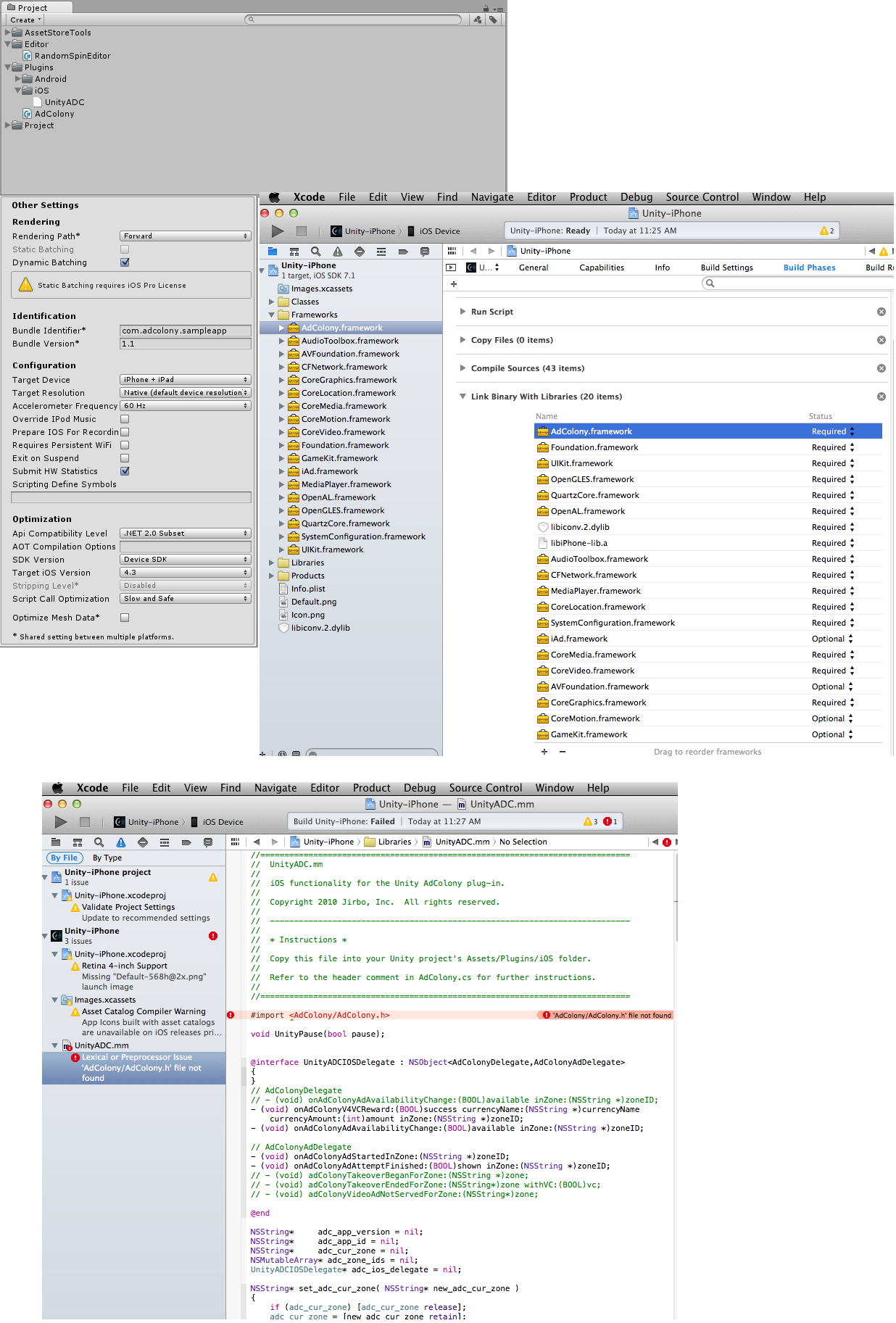
I suggest using Unity's own XCodeAPI which allows you to create scripts that automatically edit the XCode project during every build - these are in C# and should leave the XCode project file format unbroken for whatever other plugins may be doing with them with their own automatic postprocessing.
Best solution would be if AdColony would create their own official and working postprocess this way, but you could create a custom workaround just for yourself if you don't $$anonymous$$d googling a bit and figuring the XCodeAPI out for yourself.
It's not very well documented yet, but searching through forums and the web produces a few examples. Reading those and with some patient experimentation it should be possible to do stuff like automatically changing the XCode project's framework search paths that I edited in my original workaround.
Of course, this is quite some time after my last bout with this problem, and AdColony could have changed their postprocess and requirements by now.
Unity's XCodeAPI is available at: https://bitbucket.org/Unity-Technologies/xcodeapi
Answer by fschneider · Jun 25, 2015 at 09:58 AM
I just noted that in my case, the generated Xcode project is containing a link to AdColony.framework.meta instead of AdColony.framework (in the Libraries folder). @AdColony_Support: Can you check how this could happen?
As this issue is over a year old, our SD$$anonymous$$ has changed over several versions. To get more information on what you are seeing, please reach out to our Support $$anonymous$$m at support@adcolony.com.
Answer by FacePalm.exe · Jan 11, 2016 at 03:28 PM
So I know this question is quite old, however I ran into the same issue just recently as I was Integrating AdColony for UE4.
I realise this is the Unity forums, but i figured I'd post here for posterity as the issue could possibly be the same.
My issue ended up being that all the symbolic links within the AdColony.framework broke as I derped and unzipped the framework on a windows machine.
So if anyone else is seeing this, make sure they aren't broken on your machine, and your version control is handling Sym-Links correctly.
Hope this helps. :)
Your answer

Follow this Question
Related Questions
Draw call limit to iOS? How to reduce? 2 Answers
Game motion is jittering in iPhone 1 Answer
Unity, Xcode, Compatibility List? 1 Answer
IOS first person controller? 2 Answers
IOS Build Not Completing, Errors? 0 Answers
