- Home /
How to correctly use third party DLLs
Hi everyone,
I'm very new with third party assemblies and Unity and that's my first experience with it
I'm currently working on a Unity 2018.2 project in which I need to write into an Excel file
I got 2 main issues :
1 -- I created an Excel file with VSTO, so I got a couple of file :
Microsoft.Office.Tools.Common.v4.0.Utilities.dll
Microsoft.Office.Tools.Excel.v4.0.Utilities.dll
VR Export Workbook.dll
VR Export Workbook.dll.mdb
VR Export Workbook.dll.manifest
VR Export Workbook.pdb
VR Export Workbook.vsto
Export.xlsx
Unity cannot load
VR Export Workbook.dllI got this message :
Unloading broken assembly Assets/Resources/Profils/VR Export Workbook.dll, this assembly can cause crashes in the runtime
What should I do to get rid of this message ?
Also I cannot compile the Unity project without having to manually moved my files, I got this error on build :
ArgumentException: The Assembly Microsoft.VisualStudio.Tools.Applications.Runtime is referenced by VR Export Workbook ('Assets/Resources/Profils/VR Export Workbook.dll'). But the dll is not allowed to be included or could not be found.
I'm not feeling like copy / paste the whole .NET framework assemblies inside my project, what can I do for this ?
2 -- Unity does not export my Resources folder
The whole Excel stuff is located inside my Resources folder, because I want those files to be in the build and editable
I got this folder tree :
Assets/
--- Resources/
|--- Documentations/ (contains images)
|--- Lang/ (contains sub folder with JSON files)
`--- Profils/ (contains my Excel stuff and subfolders)
But nothing is copied on build, even without the Excel VSTO
Any idea ?
Thanks in advance for your replies
Your answer

Follow this Question
Related Questions
Loading directories and custom files 0 Answers
Loading/mounting alot of assetbundles 1 Answer
Access path of stored asset 0 Answers
Splitting up the sharedassets file 2 Answers
How to use Resources.UnloadAsset 1 Answer