- Home /
How to use Resources.UnloadAsset
Hey guys,
I have a quick (and hopefully easy) question today. I want to Unload an audio clip that I'm streaming from the disk. The only problem is, I don't know what it is I'm supposed to be unloading! I can't reference the location of the audio clip on the disk (that wouldn't make any since), and I don't want to unload the AudioSource.
So, if anybody know what I need to do, I'll be very grateful! - Gibson
No, I haven't yet, but I'm still looking! I had to send my computer in for repairs, but now that it's back I'll keep trying. I'll post as an answer here when I figure it out. Thanks for your interest!
Answer by Jessespike · Oct 24, 2012 at 11:31 PM
I guess you can only Unload loaded assets. Since you are streaming from disc, there's nothing ever loaded for you to unload. That's my guess. Maybe set your music assets to Compressed in memory? Resource.Load it and then Unload() should work.
Thanks for the reply, Jessespike, but after calling Resources.UnloadUnusedAssets the audio memory drops by a significant amount; that leads me to believe that the audio is strea$$anonymous$$g to a file, and is being kept in memory.
I do appreciate your response, though, and I'll look into what you've suggested. Thanks - Gibson
Your answer

Follow this Question
Related Questions
WWW.GetAudioClip hardware decoding? ( on iphone and android ) 1 Answer
www.GetAudioClip produces harsh white noise 0 Answers
reload texture after Resources.UnloadAsset() 0 Answers
WWW.audioClip error: Unable to determine the audio type from the URL 1 Answer
How do i stream music from a server? 0 Answers