- Home /
Photon Cloud doesn't work correctly
Hi folks :) I will use Photon Cloud in my project but it doesn't work. I tried many things but nothings works. Then i opened the Demo "Demoworker". But this Demo also doesn't work correct.
When i make a Executable and i run it, there a some problems.
I can't move the Character, only in the Editor i can move!
The Character doesn't fall down. It stays in Air.
Client 1 is connecting and the all other Clients after them connecting, but if Client 2 connect with the Server it doesn't see client 1. Client 3 doesn't see Client 1 and 2 but all Clients that are connected after Client 3. So what is wrong with this script. I didn't make any change of the files. Only open the Scene, compiled it and run...No errors, nothing like this....
Help, please.....
This isn't a good question for answers (cause it's not very general). Feel free to post this plus your OS and Unity version on our forum: http://forum.exitgames.com. We will try to help.
Answer by Neo-Gamefactory · Oct 17, 2012 at 08:38 PM
Tobias, we both has written via E-Mail. Problems are gone. Thank You ;)
Answer by nargus · Nov 24, 2012 at 10:30 PM
Might you enlighten me as to how do you fix the room count always 0 problem? Even the tutorial projects doesn't work anymore to me, and it had work before! :(
Nargus, I can't relate the mail to this discussion yet. One issue that happened a few times now is that developers copied a whitespace with their AppId. This can be a problem, even if you run the demo compiled from a fresh project. Check that, please and post in our forum if that doesn't help.
Ah, thanks but no worry! I figured it out too. Turn out updating the package got the server configuration script duplicated, for some reason! Deleted the blank one and it's work again!
Answer by Neo-Gamefactory · Nov 25, 2012 at 03:07 PM
You must import the Demos in a empty Project, no standard Scripts from Unity. Then it works.
Your answer

Follow this Question
Related Questions
Multiple Cars not working 1 Answer
Wierd error messages concerning audio play and pause? 1 Answer
Need help on a semicolon error 1 Answer