PLEAASEE I NEED HELP!!! How to turn Mesh Renderer of cubes on and off by pushing buttons?
Hi everyone,
Please help me with this. I want to enable and unenable the meshrender of the cubes by pushing "e" and "u" buttons, but it didnt work. Everytime I pushed those button nothing happens. I don't know how to fix it (T..T)
The code is as below. What I did was that I extracted positions and colors of the cubes from a csv file. (I cant upload the csv file, I upload the txt file instead in case that if you need the file to run you can change it back to csv file).
using System.Collections;
using System.Collections.Generic;
using UnityEngine;
public class Transparent : MonoBehaviour
{
public TextAsset CSV;
public GameObject Cube;
public static bool click = true;
// Start is called before the first frame update
void Start()
{
string[] myCSV = CSV.text.Split('\n');
for (int i = 0; i < myCSV.Length; i++)
{
// Positions of the Cubes
GameObject myCube = GameObject.Instantiate(Cube);
string[] values1 = myCSV[i].Split(',');
float x = float.Parse(values1[0]); // column 1 of the csvfile
float y = float.Parse(values1[1]); // column 2 of the csvfile
float z = float.Parse(values1[2]); // column 3 of the csvfile
myCube.transform.position = new Vector3(x, y, z);
// Colors of the Cubes
float r = float.Parse(values1[3]); // column 4 of the csvfile
float g = float.Parse(values1[4]); // column 5 of the csvfile
float b = float.Parse(values1[5]); // column 6 of the csvfile
Renderer myrend = myCube.GetComponent<Renderer>();
myrend.material.color = new Color32((byte)r, (byte)g, (byte)b, 255);
//MeshRenderer of the Cubes
MeshRenderer cubeMeshRenderer = myCube.GetComponent<MeshRenderer>();
cubeMeshRenderer.enabled = click;
}
}
// Update is called once per frame
void Update()
{
if (Input.GetKeyDown("e"))
{
click = true;
}
else if (Input.GetKeyDown("u"))
{
click = false;
}
}
}
Answer by Hellium · Apr 14, 2020 at 08:56 AM
public class Transparent : MonoBehaviour
{
public TextAsset CSV;
public GameObject Cube;
private Renderer[] cubes;
// Start is called before the first frame update
void Start()
{
string[] myCSV = CSV.text.Split('\n');
cubes = new Renderer[myCSV.Length];
for (int i = 0; i < myCSV.Length; i++)
{
// Positions of the Cubes
GameObject myCube = GameObject.Instantiate(Cube);
string[] values1 = myCSV[i].Split(',');
float x = float.Parse(values1[0]); // column 1 of the csvfile
float y = float.Parse(values1[1]); // column 2 of the csvfile
float z = float.Parse(values1[2]); // column 3 of the csvfile
myCube.transform.position = new Vector3(x, y, z);
// Colors of the Cubes
float r = float.Parse(values1[3]); // column 4 of the csvfile
float g = float.Parse(values1[4]); // column 5 of the csvfile
float b = float.Parse(values1[5]); // column 6 of the csvfile
Renderer myrend = myCube.GetComponent<Renderer>();
myrend.material.color = new Color32((byte)r, (byte)g, (byte)b, 255);
//MeshRenderer of the Cubes
cubes[i] = myCube.GetComponent<MeshRenderer>();
}
}
// Update is called once per frame
void Update()
{
if (Input.GetKeyDown("e"))
{
foreach(Renderer cube in cubes)
cube.enabled = true ;
}
else if (Input.GetKeyDown("u"))
{
foreach(Renderer cube in cubes)
cube.enabled = false ;
}
}
}
Your answer

Follow this Question
Related Questions
accessing materials from skinned mesh renderer 0 Answers
I want my script to wait 2 seconds before continue in a condition, in update, using C# 2 Answers
Simple scripting problem 1 Answer
I can access the field but it wont update the value? 3 Answers
How to change the Bool for only a single prefab GameObject creating with Instantiate? 2 Answers