Simple scripting problem
Why this doesnt work? It wont write the text from Debug.log... Script
public bool check = false;
void Update()
{
if(check == true)
{
Debug.Log("Checked");
}
}
void OnCollisionEnter2D()
{
If(coll.gameObject.tag == "Enemy")
{
check = true;
}
}
Answer by Bunny83 · Feb 23, 2018 at 10:26 PM
This snippet alone has already two issues which would make it to not compile. First your if statement inside OnCollisionEnter2D starts with an uppercase "I". It has to be if. Your "OnCollisionEnter2D" method is missing the Collision2D parameter "coll".
In case those were just typos here on UA the only other condisions we can't check are:
Is the script attached to an object with any Collider2D?
Does the object where this script is attached to has a Rigidbody2D component?
Are you sure that the object you collided with is tagged "Enemy"?
Your answer

Follow this Question
Related Questions
Enabling & Disabling Script via On Click 1 Answer
How to change the Bool for only a single prefab GameObject creating with Instantiate? 2 Answers
How Can i Get This bool to work? Just need someone willing to explain. 2 Answers
PLEAASEE I NEED HELP!!! How to turn Mesh Renderer of cubes on and off by pushing buttons? 1 Answer
Script Variable not transfering 0 Answers