- Home /
Blender to Unity Buildings Invisible Interior
I took a building in Blender and imported it into my Unity environment, but when I entered the building, I could see through the walls. Is there a way to make the inside of Blender objects show up in Unity?
Answer by getyour411 · Jan 11, 2015 at 04:24 AM
Your 'walls' have normals (Google that if more info is needed) which face one direction.
http://www.katsbits.com/tutorials/blender/double-sided-faces-different-materials.php
Answer by DwaynePritchett · Jan 11, 2015 at 04:23 AM
Look up Normals in Blender. You have to highlight the whole object and turn 2 way normals on. So that it gets rendered on both sides. Can't remember the button presses (options), but a quick google/youtube search should set you off well. Again, "Normals". These little blue vectors that point in the render direction. Good luck.
Your answer

Follow this Question
Related Questions
New to Blender. When importing to unity, something happens to the model? 1 Answer
Blender Import is invisible... again 0 Answers
Invisible object 1 Answer
Walls Invisible on the inside. 2 Answers
Blender importing problem 1 Answer