- Home /
Blender importing problem
I recently just got Blender as suggested by some helpful people from the UnityAnswers site. I decided to make a house and it looked pretty good in Blender, but when i imported it into Unity 3D the outside was fine but the inside was completly invisible and i could walk through the walls (but only when i was on the inside). The outside was completely fine. This invisible thing is noticable right when i walk through the door. I also made a video to help explain this better. The video is now up on Youtube. Please send me some helpful links or tips... or something XD. The link to the video is below. http://youtu.be/kKRwFjx2ugc
UPDATE: The video is now officially posted!
The problem is your models normals. I cannot help you until I see the video so I know whether or not your walls are one polygon ins$$anonymous$$d of two.
Reply to my comment(new comment) when your video is done uploading so I can help you.
I posted the video, so if you want to check it out you can.
Answer by reptilebeats · Aug 19, 2012 at 08:45 PM
i think maybe you have a view mode selected in blender which is automatically selected which shows a plane from both sides when first opening the application,
if your walls are thin and not square then you will need to make them square, good way of checking to see what unity will see is to select this button in blender under the display panel on the right hand side and making sure texturesd solid is selected.
if their not thin do this anyway as it will show if your normals are messed up or not, then just hit recalculate and it should fix it pretty well if you have the newer version
Your answer

Follow this Question
Related Questions
Problems importing plane mesh from blender to unity 1 Answer
Vanishing models on iOS 1 Answer
Unity 4.0 Animation 1 Answer
New to Blender. When importing to unity, something happens to the model? 1 Answer
Maya fbx vs Blender fbx 2 Answers