- Home /
Walls Invisible on the inside.
I imported a model from blender. When looking at it in the game the outside is solid looking like so: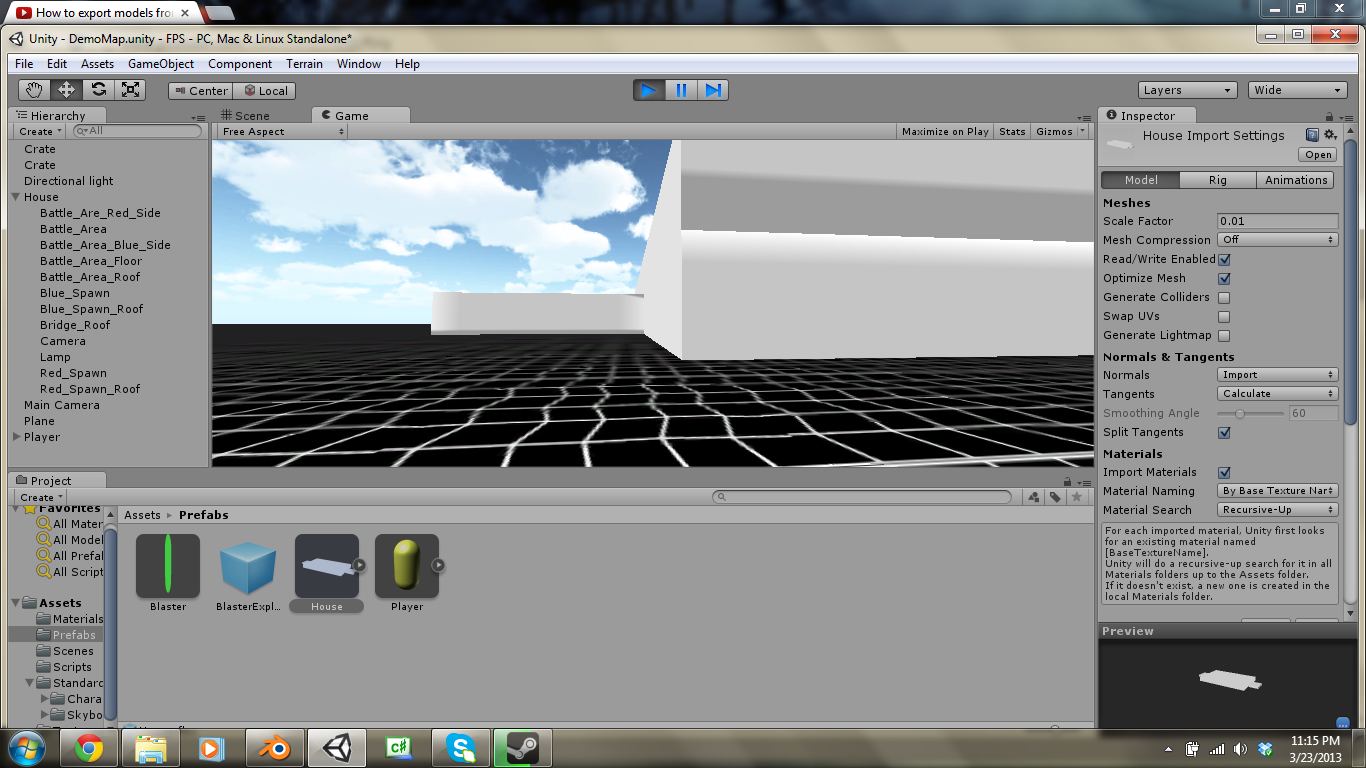
but once on the inside some of the walls are invisible. 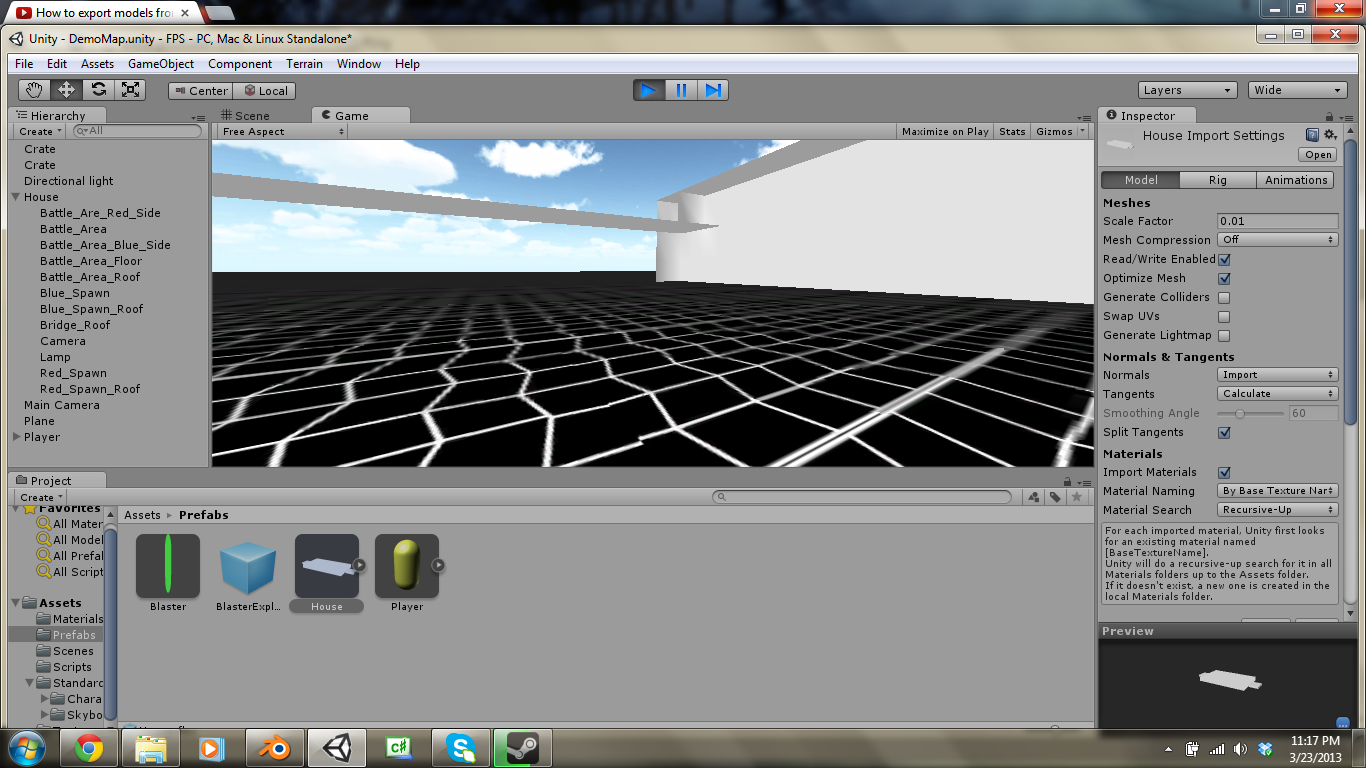
Any idea why this is happening?
Answer by Owen-Reynolds · Mar 24, 2013 at 04:56 PM
The normals are probably flipped on that wall section. In blender toggle Show Normals and you should see the little green line for that wall pointing to the inside. Clicking recall normals should fix it. Very, very common problem.
Looking at the walls on the right side, that odd shading near the top is the clue. You are probably seeing through the front wall, and that dark horizontal line is the bottom (which should be covered up by the front and not even drawn) of the top of the wall. If you look down at the wall, you'll probably see right down to the grass.
As per Benprod's explanation, the normals are used to tell the computer which side is the "inside," so it can skip trying to draw it.
Answer by Benproductions1 · Mar 24, 2013 at 03:44 AM
Unity, as a basic optimisation, renders each surface (triangle) only once. It increases performance, since it only has to render one side, instead of 2 sides for every triangle.
If you want to eradicate this issue, I advise you give all your walls, everything you want to see from both sides, volume. So instead of having 1 surface for a infinitely thin wall, you have 2 walls, one for each side.
This also means the Unity collision system will work properly and not stuff up.
Hope this helps, Benproductions1
Your answer

