- Home /
Installation of signed Android build fails
Hello, I'm trying to get my game signed and ready for Android but I'm having problems installing it on a device. I've used the keystore generation in Player Settings to sign it, but when I do Build and Run in Unity I get this error:
Unable to install APK!
pkg: /data/local/tmp/Package.apk
Failure [INSTALL_PARSE_FAILED_NO_CERTIFICATES]
3133 KB/s (11679660 bytes in 3.640s)
UnityEngine.Debug:LogError(Object)
PostProcessAndroidPlayer:UploadAndStartPlayer(String, String, String, String, String, Boolean, Single, Single&, Boolean) (at C:/BuildAgent/work/6bc5f79e0a4296d6/Editor/Mono/BuildPipeline/PostProcessAndroidPlayer.cs:780)
PostProcessAndroidPlayer:PostProcess(BuildTarget, String, String, String, String, String, String, BuildOptions) (at C:/BuildAgent/work/6bc5f79e0a4296d6/Editor/Mono/BuildPipeline/PostProcessAndroidPlayer.cs:402)
UnityEditor.BuildPlayerWindow:BuildPlayerAndRun()
I can get it to Build an apk file without complaining, but when I try to install it on my device through a file manager I get a generic Installation failed message there as well.
Do I need to install some sort of certification profile on the device for it to be able to install my signed app, or should this work?
Answer by Mrten · May 25, 2011 at 06:03 PM
Ok, to answer my own question, you do not need any certification profile to install a signed app.
My mistake was that I had moved jarsigner.exe from its original place in the java SDK, when I put it back the signing worked. For some reason Unity did not output an error when I built with the jarsigner moved.
What made me realize my error was that I did a cert verification on my file, which at first didn't even work cause the jarsigner.exe was in the wrong place. Then when I had moved it, it showed the signing hadn't taken place. To do a cert verification you do this:
jarsigner -verify -verbose -certs YOURFILE.apk
(I actually saw that in some Unity doc, I think)
Answer by boogi · Sep 15, 2011 at 04:32 AM
check ur jdk version , i have same problem when i used jdk7 but now u useing jdk6 didn't see this fail
Answer by kimstock · Sep 17, 2011 at 01:48 AM
Hey, Thanks boogi I had the same problem using jdk7 and downgrading to jdk6 fixed it for me, so thankyou very much.
Your answer