- Home /
Can I change the Unity Editor's built-in font?
Hi Everyone,
As the title implies, can I change the Unity Editor's built-in font? This is not the component font I'm referring to.
For the purpose of viewing a text/code/script asset in the inspector window. I'd like to change the default font into a mono spaced font like courier. Just a preference so I could read the code better from that window instead of opening it on an editor everytime.
Thank you!
Answer by Eric5h5 · Jan 02, 2011 at 06:03 PM
Anything that can be changed is in the preferences. If there's no option to change the font in the preferences (which there isn't), that means it can't be changed.
Answer by PrimalCoder · Oct 23, 2017 at 04:54 PM
You can change the Unity Editor font in a very limited way by using this - https://gist.github.com/CapnRat/1e0dad23520b00474646b9baf26cab70
Associated Twitter thread - https://twitter.com/ShawnWhite/status/922490959589527553
How can I run the code in $$anonymous$$ac environment? Sorry I'm not that familiar with c# codes.
Your answer

Follow this Question
Related Questions
Editor font changes when pressing CTRL-P 2 Answers
Weird font size in Unity Editor 1 Answer
Is there a way to measure the pixel with/height of a string with a given font? 2 Answers
Can you change Unity editor font and font size? 2 Answers
How do I make copies of my Font with an editor script? 2 Answers