- Home /
Editor font changes when pressing CTRL-P
If I select the Game Tab and press CTRL-P to play the game, the editor font changes to what looks like Arial (it's usually Verdana, I think). Doesn't happen if I select any other tabs/window titles.
This is on Win7 64, latest version (4.0.1f2).
Changing window layout or maximizing/minimizing with space doesn't help (seems to have helped in a similar case)
I have to restart Unity to restore the regular font. I wouldn't mind if it didn't make settings difficult to read (see the attached pictures).
Before pressing CTRL-P: 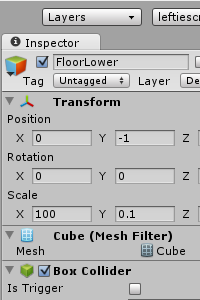
After pressing CTRL-P: 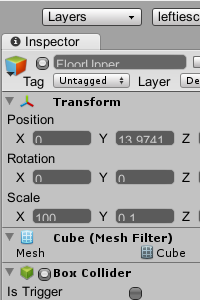
Any ideas on what I can do?
Answer by foh · Mar 04, 2013 at 07:47 PM
After working around this for a while, I tried getting to the root cause. I found out that this can be replicated in a new project very easily:
Create new project
Create a C# script (or Unityscript, doesn't matter)
Open the script, add the function
void OnGUI() {}and then saveAdd the script as component to main camera
Press "game" tab (important step, make sure you actually press it)
Press CTRL-P to start the game
Your editor font is now changed. If this saddens you, you can get it back by deactivating the script and press CTRL-P again.
So, short answer: It's a bug.
Ah, thank you for commenting guys. It re$$anonymous$$ded me that I need to close this question.
I filed a bug report and the Unity $$anonymous$$m said they found that this happens only with the free version skin.
Anyway, the bug report is Case 529507 in their system.
Aaal: Only thing I've found is "don't press the game tab" :)
I'm using cmd+ P dude and that makes no difference. The bug still there. Perhaps it's just the free version problem
Game view tab or scene view tab still same. Visual big will still arise randomly
I can confirm this has also happened to me. Ctrl + P also fixed it for now. I was making and using GUISkins just before it happened... related maybe?
Answer by goal2112 · Oct 17, 2013 at 07:55 PM
As of today, 10/17/13, this bug still persists in version 4.2.1f, and I also have a pro license, so this isn't a bug in the free version. I'm using Windows 8, if it matters.
The thing is that this only happens on this particular computer at my office. It doesn't happen on my other programmers' computers, nor does it happen on my desktop at home, and all have relatively similar hardware & software configurations.
Does anyone know anything about this yet?
This only happens if you create and use a custom layout. Choose one of the existing layouts, modify it to your liking, and don't save it as a new one. That worked for me.
Your answer