- Home /
Can you change Unity editor font and font size?
I find the default Unity editor font size to be extremely small and the font itself isn't clear. Are there any options to tweak this? It's basically unusable for me. =(
http://forum.unity3d.com/threads/149481-How-to-change-font-size-in-unity-editor
Thats a forum post from 2012... not sure if they've changed anything since then.
You can make custom editor scripts though, and change fonts with that...
EDIT :
This way is kind of annoying, but if you have windows 8, you can right click on your desktop, select [Screen resolution] from the pop-up menu, then click [$$anonymous$$ake text and other items larger or smaller] .. and at the top of that page click where it says [use the $$anonymous$$agnifier tool]. Then use that tool to zoom in and out when you're messing with Unity.
I would hope that the Unity $$anonymous$$m can make this happen...working in 3440x1440 Ultra Widescreen...Landscape is nice, but small text is a bit stressful on the eyes even with wearing my glasses meant for far away vision.
I just spent all 10 of my votes on the feedback page for increasing the editor font size, for all the good it will do. That feedback request dated back to February 22, 2011! Obviously there is some kind of work around that people are keeping under wraps...
BTW, I sit 8 feet from a 40 inch screen running 1080p.
Answer by Iq110 · Apr 10, 2017 at 09:10 AM
Hi guys! Today I've also encountered with this problem and found a decision about it. Actually, it's working only for Windows, but maybe it'll help you. As I understood, problem of scaling in Editor is not because of Unity, but because of the OS. I just click Unity Lable -> Properties -> Compatibility
and turn on "Disable Display Scalling on Hight DPI Settings". Now everything works fine!
I use Window 10 and I just can't find the "Disable Display Scalling on Hight DPI Settings" option. I opened all the way up to Compatibility but closest thing I could find was some options about "Change high DPI settings". I kinda experimented all the options about it but none of them did the work. How can I change my unity editor font size in window 10?
Answer by jonas-echterhoff · Apr 03, 2014 at 07:44 AM
We don't currently support changing the font size in the editor, and don't have any plans (which I am aware of) to change that. I suggest adding a feedback request on http://feedback.unity3d.com .
In hi-DPI 2014 this is super ridiculous. Unity editor.exe is already using a hardcoded font-size, at least expose this in regedit or some ini file for FOL$$anonymous$$S SA$$anonymous$$E!... Regards, a super unhappy 2x Pro licensee
I have a 4$$anonymous$$ 28 inch display and am also really looking forward to official high DPI support from Unity.
Using a fixed width font would be nice in the console.. (While we're going on about it).
Is this still true? New to Unity, and I can barely read the font in the GUI - way too small and blurry. There's no way I can develop with this thing.
A feedback request for this has been there for about 5 years now.
The editor UI is truly painful to use because of this.
Your answer

Follow this Question
Related Questions
Font in Unity Editor is too smooth 0 Answers
Font letter spacing issues in WebGL mode 3 Answers
Pressing play Causes Re-instancing of material (Editor) 1 Answer
Accessing hidden font parameters for Custom Editor 0 Answers
Editor font changes randomly 1 Answer