- Home /
iOS Debugger Problems
I'm working on my first Unity+iOS project and am having trouble debugging. I read through the documentation here: http://unity3d.com/support/documenta.../Debugger.html
But when I try to attach to the process I get this error:
System.Exception: Unable to attach to 192.168.0.101:56867 ---> System.Net.Sockets.SocketException: Connection refused at System.Net.Sockets.Socket.Connect (System.Net.EndPoint remoteEP) [0x00000] in :0 at Mono.Debugger.Soft.VirtualMachineManager.ConnectIn ternal (System.Net.Sockets.Socket dbg_sock, System.Net.Sockets.Socket con_sock, System.Net.IPEndPoint dbg_ep, System.Net.IPEndPoint con_ep) [0x00000] in :0 --- End of inner exception stack trace --- at MonoDevelop.Debugger.Soft.Unity.UnitySoftDebuggerS ession.OnAttachToProcess (Int64 processId) [0x00000] in :0 at Mono.Debugging.Client.DebuggerSession+c_AnonStorey7.<>m_3 () [0x00000] in /BuildAgent/work/ecd7e20c910147fc/monodevelop/main/src/core/Mono.Debugging/Mono.Debugging.Client/DebuggerSession.cs:222
I know my iPad is attached to the correct network because the Unity Remote 3 works fine as well as the Bonjour test project. Are there any good ways to do debugging on iOS? I've done debugging in xCode before but with the way code is handled in the build process that probably won't be possible.
Thanks! -Mike
Answer by dreammakersgroupAdmin · Nov 22, 2013 at 03:54 PM
check this tool http://u3d.as/content/dreammakersgroup/in-game-logs/5E8
Your answer