- Home /
Separate textures for identical objects?
Hello, i am trying to make a title screen in unity. I have two models, of which one is the outline. when i try to apply a certain material to one of the models, the other one takes this too. i tried importing it a second time (so it says i have asset 1 and asset 2 for example), but it still uses one texture for both. how can i turn this function off?
Answer by Imankit · Mar 07, 2013 at 08:24 AM
Make another material for your second object
I tried(i think); i tried to use the default(no) texture for one of the objects, and a modified texture for the other... but whenever i change the material on one of the two parts, it automatically changes it on the other...
You have to assign different materials to different object.. Say you have one texture and two objects.. If you want to use that on those objects seperately, make two materials assign the same texture to both and assign these materials say material1 to first object and material2 to second object
Thanks for the help! it turned out it was assigning the UV texture to it automatically, that caused the models themselves to choose the texture. now they work separately.
Your answer

Follow this Question
Related Questions
Making objects invisible 0 Answers
Why are Textures applied to multiple materials script. 0 Answers