Issues with position and rotation when importing 3D meshes into Unity
So I have this model which consists of 3 objects (the fridge, some stickers and glass) and whenever I export it I get this two problems:
Even though I set the FBX export the axis on Y up my object always appears rotated 90 in X when I import it.
Whenever I import this object the 3 parts which compose it are moved randomly
I've reseted XForm and placed the object on the center of the world but the problem persists and I have no clue why it's moving subobjects like that.
Thanks!
Answer by noxxomatik · Aug 01, 2018 at 09:55 AM
Unity uses a left hand coordinate system. Maybe you have to set that in your export settings. From your first screenshot I can't see were z is pointing to. Also in your modelling software all three objects are at the same hierarchy level, maybe glass and labels should be child objects of fridge.
Your answer