Some objects are not receiving shadows?
Hi everyone,
I am a noob, so don't expect me to understand difficult answers please. I am building a house but I' m having an issue. In the house I want it to be dark, so I only put one directional light. Some of the items in the house are dark, but some just give light in the darkness.
See the image as example: 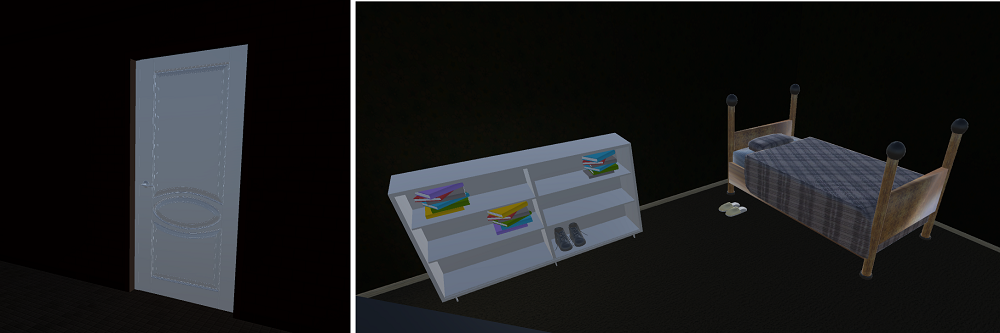
What I would like to see is just a bed that is barely visible, because there is no light in the house. Help would be appreciated!
Answer by Statement · Oct 24, 2015 at 10:34 PM
Check the renderer on the door etc. Check that it is recieving shadows.

If that doesn't work, it's likely a material issue. Look at the matrial(s) for the door and see if they have any emissive properties and drag them down. Emissive means kinda that it emits light, or that it's glow in the dark. If there is no such property, it could be that the shader on the material doesn't support shadows. Try changing shader. Still no luck? Try rebaking lightmaps.
Thank you for helping. I already checked for the receive shadows check. They all were checked. Then I went to the material of the door, which looked like this: 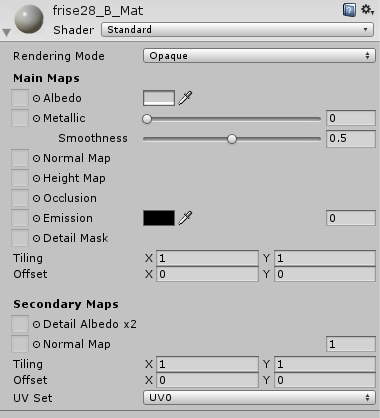
I tried changing it to 'Legacy Shaders -> Bumped Diffuse' which had no result. I'm a newbie, so I don't really know what you mean by rebaking lightmaps. I will read the manuals added in the comments soon, that might help me.
Thank you so far.
Oh and by the way! I read a short manual and I checked the door as 'Static' which made the door a little bit darker, but still not what it should be. Hope this information can help you helping me. ;-)
Read the links I gave you about lightmapping, and look around on the manual for more information about lightmapping. I don't know lightmapping by heart.
Another thing that came to $$anonymous$$d is checking if your mesh has any normals. Not sure if that would have a difference (i.e. Unity can generate normals in importer I think). Select the mesh from the project and look at the preview window at the bottom of the inspector. It should say stuff like UV, UV2, Normal if I remember correctly. Compare one mesh that doesn't work, with a mesh that does work.
Your answer

