3D object scaling causes game to work slow
Hi everyone! I know that this issue have been discussed many times, but still I can not solve it. There are a lot of simple 3D objects (cylinders) on my screen and in the sceene (about 30 at the time). All of them have "Mobile/Diffuse" shader, but at the same time I need to scale each one of them, which, as I suppose, causes FPS yo be higher than recomended value. Especially on android devices. Any advices how to optimize the scene?
Give more information. Screenshots of profiler or something.
Answer by petr_pes · Jan 20, 2017 at 05:40 PM
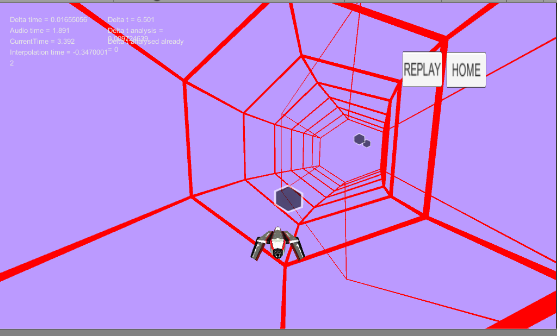 As you can see on the picture above, there are a lot of red lines spawned which are all in fact 3d cylinders with "mobile/diffuse" material attached. I'ts important to mention that there is a spawner component in a program working perfectly, so all the objects you see on the screen are only objects enabled and active and rendering in a present moment.
As you can see on the picture above, there are a lot of red lines spawned which are all in fact 3d cylinders with "mobile/diffuse" material attached. I'ts important to mention that there is a spawner component in a program working perfectly, so all the objects you see on the screen are only objects enabled and active and rendering in a present moment.
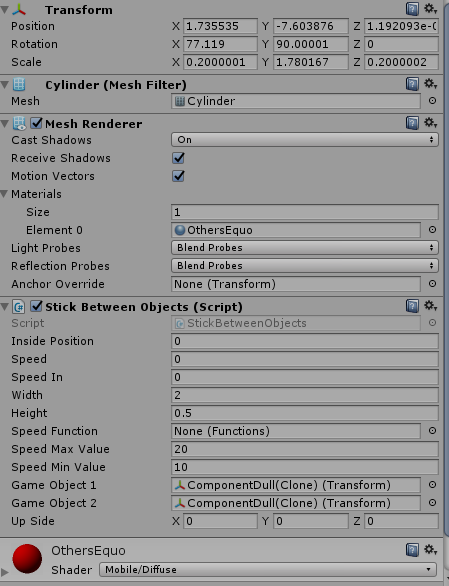 On the picture above you can see one cylinder's object inspector. As you can see it does not have collider.
On the picture above you can see one cylinder's object inspector. As you can see it does not have collider.
Script on update of each cylinder is a little bit tricky:
void Update () {
if (!(gameObject1PositionBefore.Equals(gameObject1.position) &&
gameObject2PositionBefore.Equals(gameObject2.position)))
{
selfTransform.position = (gameObject1.position + gameObject2.position) * 0.5f;
selfTransform.localScale = new Vector3(startScale.x, (gameObject1.position - gameObject2.position).magnitude / width, startScale.z);
selfTransform.LookAt(gameObject1);
selfTransform.Rotate(new Vector3(90,0,0));
gameObject1PositionBefore = gameObject1.position;
gameObject2PositionBefore = gameObject2.position;
if (!isRendered)
{
SetVisible(true);
}
}
}
here it's imporatant to mention that gameObject1 and gameObject2 are just the dull objects which stands at the both ends of the stick determing it's position and scale
Your answer