- Home /
Unity Animation Problem
Hi Guys,
I am on a dev team, creating a 'Kitchen Planner' for a company. Been new to Unity, and the only 3D guy currently working on the software I require some advice to a strange problem I have encountered. The principle behind the planner is quite simple, the client (or Showroom Salesperson) take a series of Steps in order to plan out their kitchen. The option has been made available to hit a '3D View' button, to allow the client to view their design in 3D. They are able to walk around their creation, and open various components of their design.
So, enough of background info and over to the problem.
All the 3D Assets are created in Maya 2011, animated in such, and taken straight into Unity where the FBX Import obviously takes place.
All the products sold by the company have been modeled, thus I am working with a large number of assets, so a 'non-manual' solution would be excellent. The problem lies with the opening and closing animtion of each and every Frontal (this been the door of the Carcase or Cabinet).
As part of my workflow, The Doors are brought into a Maya scene where a set of hinges are already present and animated. The Final section of the top hinge (the hinge socket) is animated in a way so that it carries the door around 90 degrees CW/CCW (depending on the Units handing). Thus, the Door is parented to the Hinge Socket.
Every animation for continuities sake is as follows
Open 0 - 40. Close 41 - 100. (seconds)
Naturally, the Hinge socket follows this uniformity, and is keyframed to suit. Once the door is parented, and the timeline is scrubbed the door moves as it would in the Showroom.
However, once in unity even though in the FBX import settings of the Door contain Split Aniations of Open+Close 0 - 40...41 - 100, only the open animation works.
The Unit has a box collider around it, as does the frontal. Naturally, the Box collider sits around 1.2mm infront of the door to ensure it is able to be clicked. Once the content is Asset Bundeled, and handed to another Developer, placed into a Live planner the door is able to be opened, and will remain opened. Upon another click, the door will repeat the open animation, rather than play the next animation which is the close.
The company sells sliding wardrobes, and corner wardrobes. A different approach was taken to these, as the geometry and animation had to be very much different. The sliding wardrobes have the same set up, however only move along one axis and are not parented to any object. These open and close fine, as do the corner wardrobes.
The units which fail to close, do contain drawerboxes. So, basically a drawer on top and a door underneath. The drawerbox opens fine and closes, however the frontal underneath fails to do such.
The only pattern I can see is that the Frontals that fail to close are all parented to the Hinge Socket, and the objects that do function correctly are all directly animated this contain their own Keyframes.
Well, if anybody understands what I have put across id much appreciate some feedback.
Regards
WKS.
I just took a look at some existing content to make sure the animatios differ. So as it stands.
Sliding Robes - Open and Close fine.
This is because the door contains the $$anonymous$$eyframes. Box colliders present on all objects.
Corner Robes - Open and Close fine.
The doors Group contains the keyframes. This is to allow faster workflow when appling all the combinations of doors we sell to the hinges. Box colliders present on all objects however due to the shape of the entire unit (once all assets are pulled in) engulf the entire object. Basically the corner Unit is an L shaped combined object.
Units - Open and dont Close.
The Hinge socket is animated with the Door Parented to it. Box colliders present on all objects.
What's the code you're using to open / close the door? Are you sure you are playing the right animation?
Your answer