- Home /
Why is it that Every time i get near My Ragdoll model (FBX) it disappears?
Ok I've made a Ragdoll out of an FBX model, And Now Everytime ingame When i get near it It Disapears, And when I step Back again it Re-Appears. I Don't know how to fix it, And No It's not going to 0,0,0 on The Level.
Thanks in consideration,
-Leon
if you approach the model slowly, does it seem to get 'sliced' gradually through, as if it's sinking into a plane? (i.e. the near clip plane), or does it flick visible and invisible as a whole, no matter how slowly you approach it?
Answer by Eric5h5 · Mar 29, 2010 at 05:29 AM
You probably need to set the skinned mesh to "update when offscreen".
As Eric pointed out, update when offscreen allows a game model to be rendered partially in the screen, which means that it'll appear even if its center is outside of the viewing area, most certainly the disappearance cause in this case.
Answer by qJake · Mar 28, 2010 at 07:15 AM
Did you check your Near Clip Plane on your camera? Is it set too high? It should be at around 0.3.
Answer by Chrifoldus · Apr 02, 2010 at 12:37 PM
Thanks Everyone for the Answers but I got another version of the model only 6k polys higher, And It started working again for some unexplained reason.xD
Answer by The-Arc-Games · Sep 17, 2012 at 06:55 AM
Your issue most certainly comes from an inappropriate 'bounding box'. The bounding box is an actual box that encapsulates the skinned mesh renderer gameobject. To make it so that your model is correctly rendered, without the need to use 'update when offscreen' (which uses resources). This object is created based on the rest pose and root bone position, and when one of these is not 'proper' (in game terms), it can be setup incorrectly on import.
0- FUNDAMENTAL: make sure that your model's scale is set to 1 (it's 0.01 on import by default for fbx, from blender for example!)
1- inspect your game model and find the skinned mesh renderer component
2- navigate the inspector and find the 'Bounds, Center and Extents' boxes, and tweak them to make it so that the model is completely encapsulated
3- manually drag the object around the scene, casting against your main camera, until you're satisfied of its bounding box
Answer by The-Arc-Games · Sep 17, 2012 at 06:55 AM
Your issue most certainly comes from an inappropriate 'bounding box'. The bounding box is an actual box that encapsulates the skinned mesh renderer gameobject. To make it so that your model is correctly rendered, without the need to use 'update when offscreen' (which uses resources). This object is created based on the rest pose and root bone position, and when one of these is not 'proper' (in game terms), it can be setup incorrectly on import.
0- FUNDAMENTAL: make sure that your model's scale is set to 1 (it's 0.01 on import by default for fbx, from blender for example!)
1- inspect your game model and find the skinned mesh renderer component
2- navigate the inspector and find the 'Bounds, Center and Extents' boxes, and tweak them to make it so that the model is completely encapsulated
3- manually drag the object around the scene, casting against your main camera, until you're satisfied of its bounding box
Your answer

Follow this Question
Related Questions
Vectorworks model FBX export issue 0 Answers
UV Map is broken in Unity when i export fbx file from Cinema4d to Unity 0 Answers
How to Play 2 Animations from the same Model at the same time? 3 Answers
Incorrect point light act on imported .fbx model (sketchup) 4 Answers
FBX MODELS NOT GENERATING TEXTURES!!!!! 2 Answers