- Home /
Need to set updateWhenOffscreen, but no SkinnedMeshRenderer is present
I'm having trouble with inappropriate culling of an animated object. Based on what I've heard elsewhere (http://forum.unity3d.com/threads/43916-Can-I-disable-culling and http://unity3d.com/support/documentation/Components/class-SkinnedMeshRenderer.html) the solution to my problem is to set the updateWhenOffscreen flag to true on my Skinned Mesh Renderer. The problem is that I don't have a SkinnedMeshRenderer on my objects. I imported them skinned, animated, and textured from a Maya FBX, and they have a Mesh Filter and a Mesh Renderer, but no Skinned Mesh Renderers are in sight.
Any idea about how I can get a SkinnedMeshRenderer so I can set this flag?
i seem to be having a similar problem did you ever solve this?
Answer by Senhor de todo o Mal · May 30, 2011 at 09:32 AM
The Skinned Mesh Renderer is automatically added to imported meshes when the imported mesh is skinned.
If it is not being added and the objects are skinned then it might be an import/export problem.
Check the documentation on how to import objects from maya.
Right, a normal $$anonymous$$eshRenderer can't be animated. If the importer doesn't create a Skinned$$anonymous$$eshRenderer there's probably something wrong with your import/export
Your answer