- Home /
UDP app signature?
I am almost done filling out all the information to publish my game with UDP. Right now I am stuck on the app signature part. It gave me some text to run in command prompt. The instructions say to use your own keystore and password. I have no idea what a keystore is or how to make one. What should I do? Thanks in advance.
Answer by Imortist · Nov 25, 2020 at 12:19 PM
Heya @jamesorion44 , Im at the same stage. The way I didz it:
Go to Player Settings (Files -> Build Settings -> Player Settings is one way of finding it).
Then Select your platform (android in my case).
Find Publishing Settings Tab (last one)
Go to Keystore Manager and create new keystore (follow the instructions, it doesnt matter where you save it. I decided to save it one folder above my project) Remember password(s) you've used and remember your alias, you will need them later.
After you've created your keystore click use it for your project. Unity will fill out all the required info for you.
Build your game with selected keystore.
Depending on your familiarity with command line either download PEPK in the same folder as your key or anywhere you like. (I chose to save all my stuff at C:// . so when I started cmd(in Admin) I simply cd .. untill I got to C and ran the command.
Copy paste command provided in UDP to command line replacing example with your files, for me it was --keystore user.keystore and--alias spoopy. The rest is unchanged.
If everything went well, it should ask you for passwords to your keystore and alias. After that the program will do what it needs to do and you should have output.zip created in your folder.
Hope that helped. (:
@Imortist Thanks for the help, although I asked this question a while ago and I already figured out the answer. Both the app signature and UDP sdk initialization were huge pains in the neck. Thanks anyway.
My goodness.Thank you very much Imortist.... Just did it in 2 $$anonymous$$utes.You are so awesome... :D
Your answer

Follow this Question
Related Questions
2D Shadows? 3 Answers
Isometric game: 2D background mixing with 3D models 2 Answers
Use MoveRotation to Look At Another Object 0 Answers
rigidbody.useGravity doesnt work? 1 Answer
2D blade to 3D 0 Answers