- Home /
Unity Game Crashes on Samsung Galaxy S3 Only
I have an apk of my game that I've tested on a few different Android devices (Blackberry Priv, Blackberry Key 2 LE, Samsung Note 3, Google Nexus 7). I happen to have a couple of Samsung Galaxy S3 phones, and on both of these phones the game always crashes when I load the main scene (the main menu works, and there is a tutorial scene that works). The crash is odd in the sense that the game immediately closes, but you don't get the window from Android that says the app has stopped. Sometimes instead it freezes and I can't anything until the window comes up that says the app isn't responding and asks if you want to close it.
I have tried the following with no success: -unchecking development build -unchecking auto graphics API in player settings and changing it to OpenGLES2 -Changing all of the audio files from Load Type - Decompress on load to Load Type - Streaming -Turning off all of the prefab spawning scripts in my game to reduce the loading overhead
If I open the scene while watching the LogCat using Android Device Monitor, the output at the crash is: 08-24 18:30:27.257: D/Unity(18902): Unloading 19 Unused Serialized files (Serialized files now loaded: 0)
08-24 18:30:27.687: W/Adreno-GSL(18902): : ioctl fd 70 code 0xc01c0934 (IOCTL_KGSL_GPUMEM_ALLOC_ID) failed: errno 12 Out of memory
08-24 18:30:27.687: E/Adreno-GSL(18902): : ioctl_kgsl_sharedmem_alloc: FATAL ERROR : (null)
08-24 18:30:27.707: E/mono-rt(18902): Stacktrace:
08-24 18:30:27.707: E/mono-rt(18902): /proc/self/maps:
08-24 18:30:27.707: E/mono-rt(18902): 40009000-4000b000 r-xp 00000000 b3:0e 1202 /system/bin/app_process
... (a lot of similar output for many lines)
08-24 18:30:27.987: E/mono-rt(18902): 81159000-81559000 rw-s 00082000 00:0b 5105 /dev/kgsl-3d0
08-24 18:30:27.987: E/mono-rt(18902): 81559000-83a21000 r--p 00000000 b3:0f 262359 /data/app-lib/Company.MyApp-8/libunity.so
08-24 18:30:27.987: E/mono-rt(18902): bea5a000-bea7b000 rw-p 00000000 00:00 0 [stack]
08-24 18:30:27.987: E/mono-rt(18902): ffff0000-ffff1000 r-xp 00000000 00:00 0 [vectors]
08-24 18:30:27.987: E/mono-rt(18902): No native Android stacktrace (see debuggerd output).
08-24 18:30:27.987: E/mono-rt(18902): =================================================================
08-24 18:30:27.987: E/mono-rt(18902): Got a SIGSEGV while executing native code. This usually indicates
08-24 18:30:27.987: E/mono-rt(18902): a fatal error in the mono runtime or one of the native libraries
08-24 18:30:27.987: E/mono-rt(18902): used by your application.
08-24 18:30:27.987: E/mono-rt(18902): =================================================================
08-24 18:30:28.058: I/ActivityManager(451): Process Company.MyApp (pid 18902) (adj 0) has died.
Any idea on things I can try to fix this? , I have an apk of my game that I've tested on a few different Android devices (Blackberry Priv, Blackberry Key 2 LE, Samsung Note 3, Google Nexus 7). I happen to have a couple of Samsung Galaxy S3 phones, and on both of these phones the game always crashes when I load the main scene (the main menu works, and there is a tutorial scene that works). The crash is odd in the sense that the game immediately closes, but you don't get the window from Android that says the app has stopped. Sometimes instead it freezes and I can't anything until the window comes up that says the app isn't responding and asks if you want to close it.
I have tried the following with no success: -unchecking development build -unchecking auto graphics API in player settings and changing it to OpenGLES2 -Changing all of the audio files from Load Type - Decompress on load to Load Type - Streaming -Turning off all of the prefab spawning scripts in my game to reduce the loading overhead
If I open the scene while watching the LogCat using Android Device Monitor, the output at the crash is: 08-24 18:30:27.257: D/Unity(18902): Unloading 19 Unused Serialized files (Serialized files now loaded: 0)
08-24 18:30:27.687: W/Adreno-GSL(18902): : ioctl fd 70 code 0xc01c0934 (IOCTL_KGSL_GPUMEM_ALLOC_ID) failed: errno 12 Out of memory
08-24 18:30:27.687: E/Adreno-GSL(18902): : ioctl_kgsl_sharedmem_alloc: FATAL ERROR : (null)
08-24 18:30:27.707: E/mono-rt(18902): Stacktrace:
08-24 18:30:27.707: E/mono-rt(18902): /proc/self/maps:
08-24 18:30:27.707: E/mono-rt(18902): 40009000-4000b000 r-xp 00000000 b3:0e 1202 /system/bin/app_process
... (a lot of similar output for many lines)
08-24 18:30:27.987: E/mono-rt(18902): 81159000-81559000 rw-s 00082000 00:0b 5105 /dev/kgsl-3d0
08-24 18:30:27.987: E/mono-rt(18902): 81559000-83a21000 r--p 00000000 b3:0f 262359 /data/app-lib/Company.MyApp-8/libunity.so
08-24 18:30:27.987: E/mono-rt(18902): bea5a000-bea7b000 rw-p 00000000 00:00 0 [stack]
08-24 18:30:27.987: E/mono-rt(18902): ffff0000-ffff1000 r-xp 00000000 00:00 0 [vectors]
08-24 18:30:27.987: E/mono-rt(18902): No native Android stacktrace (see debuggerd output).
08-24 18:30:27.987: E/mono-rt(18902): =================================================================
08-24 18:30:27.987: E/mono-rt(18902): Got a SIGSEGV while executing native code. This usually indicates
08-24 18:30:27.987: E/mono-rt(18902): a fatal error in the mono runtime or one of the native libraries
08-24 18:30:27.987: E/mono-rt(18902): used by your application.
08-24 18:30:27.987: E/mono-rt(18902): =================================================================
08-24 18:30:28.058: I/ActivityManager(451): Process Company.MyApp (pid 18902) (adj 0) has died.
Any ideas on things I can try to fix this?
Your answer

Follow this Question
Related Questions
Android app crashes after unity splash screen. Migrated project from 2018.1.6f1 to 2019.2.1f1 0 Answers
My Game crash on few android devices 0 Answers
Why is my android game crashes after splash screen? 0 Answers
android application crashes on startup 0 Answers
Android build memory usage (out of memory) editor vs command line 0 Answers