- Home /
Water system for 2D game
I have a 2D game that takes place on the ocean. I have been trying to get the Water4 Pro package to work for me but I'm not sure if it's the best way to go. The whole game is rotated on the X axis -90 degrees, so the water would need to be on a plane that is also rotated that way to match the camera. So far when I try that the water turns into streaks and no matter how I change all the settings I can't get it to look like it does when it's first dragged into a scene (and the rotation is 0).
Any ideas? I kind of got it to work by creating a new camera just for the water, but that seems like a cumbersome solution.
-JJ
Why not rotate the camera down as an eagle view and keep the game as a 0 degree angle?
The game had already been made to use a z (forward) facing camera with the play area being rotated onto it's side. This was due to the 2D calculations used in the game when it was originally created. Unfortunately changing the camera at this point in the game is not an option as it would require a complete redesign.
Sorry if this seems retarded, but why can't you take everything and rotate it? I'm unsure of your reasoning for needing it to be at the angle you have it set to. Is it something inside of your coding that has transform positioning? Or..
Because the calculations performed within various parts of the game code rely on certain axis and the way that unity uses vectors and quaternions. Suffice it to say theres no way to rotate the camera and play field without a complete rewrite of the game... so, any other thoughts?
I been there, trying to "flip" a game based on one set of axis's to another set of them, its a real pain in the arse. Honestly I see why you wouldnt want to do that, because I tried, got about 3/4ths the code converted to represent the other axis's and realised how many things it would effect, not just changing Z to Y or whatever you might think, but it involves resetting vectors and then, if your system had any AI paths or anything, oh I can see the headache already... maybe roll your own solution, something crazy to try would be just a system like terraria ($$anonymous$$ecraft 2d essentially) where it drains properly and such, and can be picked up in buckets, would be real cool. Originality is always important anyway, who wants some solution that appears across several other competitors games!
Your answer

Follow this Question
Related Questions
Keeping two objects in frame 1 Answer
"Pro" Water turns an ugly gray in distance 0 Answers
Why is part of object outside camera frustum visible? 1 Answer
How to do 2d water ripple? 1 Answer
Water loading in the game 0 Answers