Imported objects don't react to script (default cube does)
Hi y'all,
I encountered a strange problem with imported objects from Blender. I placed the .blend file in the 'assets' folder so unity recognizes them, I put a box collider and a rigidbody on them, but somehow I can't drop the objects after I've picked them up. This only happens with the Blender models, if i try it with a default cube it works perfectly. The rotation and scale values are all set to 0 (rotation) or 1 (scale)
Here's the pick up code: (I work with Google Daydream btw)
using UnityEngine;
using UnityEngine.EventSystems;
using System.Collections;
public class Pickupable : MonoBehaviour, IPointerClickHandler {
private bool isPickedUp = false;
private float distanceFromPointer;
public float movespeed = 0.02f;
public void OnPointerClick(PointerEventData pointerData) {
isPickedUp = !isPickedUp;
distanceFromPointer = pointerData.pointerCurrentRaycast.distance;
}
void Update() {
if (!isPickedUp) {
return;
}
if (GvrPointerManager.Pointer == null) {
return;
}
Transform pointerTransform = GvrPointerManager.Pointer.PointerTransform;
Vector3 followPosition = pointerTransform.position + (pointerTransform.forward * distanceFromPointer);
transform.position = followPosition;
if (GvrController.IsTouching) {
Vector2 touchPos = GvrController.TouchPos;
//Debug.Log (GvrController.TouchPos.y);
if (GvrController.TouchPos.y <= 0.25f) { //if the users' thumb is on the upper side of the touchpad
distanceFromPointer = distanceFromPointer + movespeed; //move the object AWAY from the user
} else if (GvrController.TouchPos.y > 0.75f) { //if the users' thub is on the lower side of the touchpad
distanceFromPointer = distanceFromPointer - movespeed; //move the object TOWARDS the user
}
}
}
}
Using the trackpad I 'move' the object further or closer to be able to drop and pick up the objects where-ever I want. A strange thing to notice though is sometimes i click the touchpad to pick up an object and if i don't move my thumb and click again it drops perfectly, but if i move my thumb (for example to bring it closer) and press the touchpad again it won't drop.
Anybody have a clue what's going on?
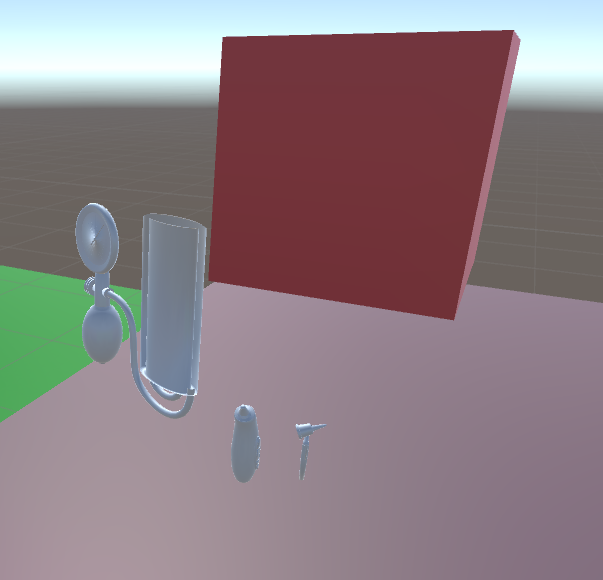
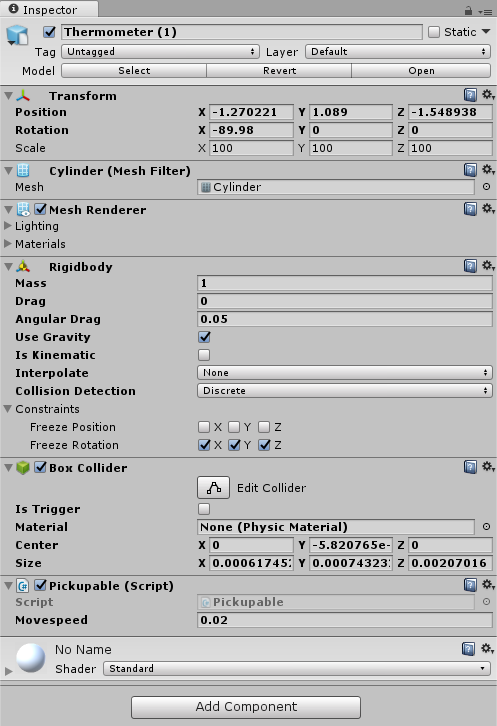
*note, i'm making a medical game so the objects i'm 'picking up' are rather small (10cm - 30cm) (syringes, thermometer etc.)
EDIT; I uploaded the wrong image, the scale and rotation are truly 0 and 1 respectively
Answer by sanderbos24 · Apr 11, 2017 at 09:01 AM
I suspect it has something to to with the size and complexity of the models.
-Import default cube from Blender as FBX --> attach script --> works perfectly -Some small editing on the default cube in Blender (extrusions) --> export FBX --> attach script --> works perfectly -Make edited default .FBX cube smaller --> can only pick up and very occasionally drop it somehow....
I literally have no clue what's going on, the models i've made are all relatively simple and not too too small (>10cm)
I suspect there is something going on related to the size of the Box Collider not matching the size of the object. The size of the Box Collider looks very small in the image you uploaded. What do the box collider bounds look like in the editor?
You may want to change the scale factor of the fbx in the fbx import settings for the model, and then leave the scale at 1,1,1 in the actual scene.
Alternatively, have you tried using a $$anonymous$$esh Collider?
it's fixed! i installed the new version of Unity (0f3) and that fixed it ;)
I also did what you suggested, but that didn't help, anyway, it's working as it should now! Thank you
Your answer

Follow this Question
Related Questions
Pickup Objects with Google Daydream Controller 1 Answer
Unity Firebase Google SignIn Error Help 0 Answers
Picking up 2D collectables in an order? 0 Answers