- Home /
RectTransform Anchor gizmos missing
So I'm using Unity 5.5.2f1 and can't figure out how to make the anchor gizmos show. I've tried various solutions in the answered questions here, from 2d-3d toggle to anything else i could find from 2015 and 2016.
I'm at a loss. Help.
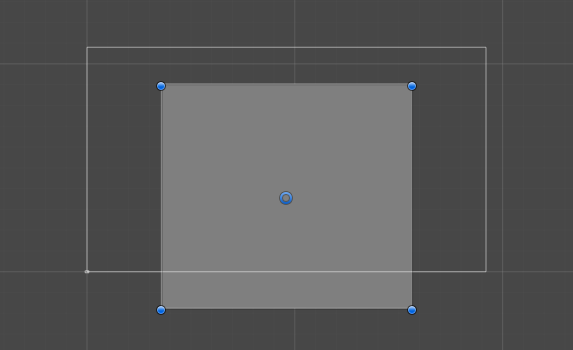
$$anonymous$$aybe a really weird question, but are you using a RectTransform?
Yes, the UI objects have RectTransform components on them. This is the screenshot of an empty new scene with only a Camera and a Canvas with a Panel child.
Answer by mhardy · Jul 09, 2020 at 10:21 PM
This might sound obvious, but click the word "Gizmos". It's hard to tell sometimes if it's on or off, and when it's off you can still see things like the blue dots.
Changing Layout might work because the Gizmos button is on in that layout.
Answer by fishbrainz · Apr 05, 2017 at 11:41 AM
OK, so the anchor gizmos reappeared, all i've done was to start my machine when i got into work this morning. Seems like a machine restart was what it required.
Answer by amul_capri · Jun 21, 2020 at 09:44 AM
In Inspector (Click 3 dots), check if Debug is checked. Click Normal to get it back.
Your answer

Follow this Question
Related Questions
How to use multiple anchor presets? 2 Answers
How do I fit the bounds of custom gizmos in the Scene View? 0 Answers
Drawing a regular gui in Scene view 1 Answer
ScrollView Viewport keeps changing 3 Answers