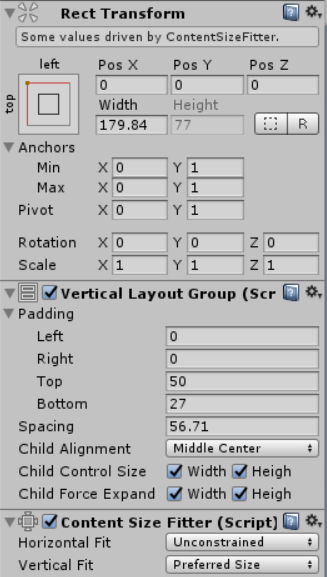- Home /
ScrollView Viewport keeps changing
So i have a ScrollView that i expand dynamically, but whenever i open the scene ingame or in the editor, the list looks like this http://i.imgur.com/DqbflLV.png and the ViewPorts Rect Transform like this http://i.imgur.com/824LgMj.png. Elements inside the Content view are not shown (They are below the screen). However, once i change the ScrollViews Spacing (Horizontal or Vertical) or change values in the Viewports Rect Transform, the Transform changes to this http://i.imgur.com/CjZGZdH.png, and the whole ScrollView looks and works as intended.
Did you add a Content size fitter and an appropriate layout element like VerticalLayout? The scroll view documentation unfortunately is lacking and doesn't actually explain these extra things that actually makes it usable. I had tons f scrollview issues until I figured that out.
I second that, pulled my hair for days until I figured out how to use it properly...
Any solution to this problem? I am having the same issue
Answer by sperepel · Jan 17, 2017 at 02:48 PM
I solved my problem by a workaround:
http://answers.unity3d.com/questions/1007886/how-to-set-the-new-unity-ui-rect-transform-anchor.html
I reset my viewport on Start. Hope it helps.
Answer by Will_Nasser · Apr 27, 2018 at 09:06 PM
Hello budy. You have saved my life. I have seached for this answer for a while. Now I can continue with my project. Thanks a lot.
More than one year later, you helped someone.
God job.
Answer by Hegeteus · Jul 02, 2019 at 09:50 AM
Try starting playmode with the Scrollview object disabled
Your answer