- Home /
Built in shaders not available in unity 3.3
I don't know if this is a bug or me not understanding something about the new standard package setup but it's driving me nuts. Should I report a bug about this or is there an answer?
I created a new project (first new project since installing 3.3) and included no packages, I also tried later including all the standard packages when creating a new project.
The only assets ever available seem to be ones that exist somewhere in the project panel.
Any help greatly appreciated, this is holding up some pretty critical work on my end.
Answer by Eric5h5 · Apr 05, 2011 at 06:11 AM
You don't have to import anything to get the built-in shaders, because they are built-in. Create a new material and then you can choose a shader from the drop-down list. Only if you want additional shaders do you have to import them from somewhere.
Answer by vanillasnake21 · Nov 24, 2012 at 02:45 PM
This is kind of old but I had a similar problem (I think). When I would click the dropdown for shaders it would only show one shader (water). I forgot that I switched the Unity editor into debug during the previous run. Once switched back to normal everything was showing up fine. I noticed that this debug feature turns off a lot of the the Unity's default functions like terrain editing and this, so must remember to toggle it when done debugging.
Your answer