- Home /
version control with unity
is there any version control which can be used with unity NON PRO if so is there a good tutorial which i can follow to make it work
@thedodgeruk please tick as true DannyB's answer since it seems to fully answer your question
Answer by DannyB · Nov 24, 2012 at 08:14 PM
Yes. Any version control you want to use. I can recommend git (or better yet, the free cross platform git GUI SmartGit).
You need to enable meta files version control in Unity:
Go to Edit > Project Settings > Editor
and select Meta Files in Version Control Mode
Then, you will need to exclude (ignore) these folders:
/Library/
/Temp/
/Build/
If you are using MonoDevelop, you should also exclude these:
*.pidb
*.sln
*.userprefs
*.csproj
*.orig
And if using sublime text, exclude this as well:
*.sublime-workspace
Also see:
http://docs.unity3d.com/Documentation/Manual/ExternalVersionControlSystemSupport.html
With the little exception that SmartGit wants money if you actually plan to sell your game.
Answer by Soviut · Apr 22, 2013 at 12:39 AM
I've written, what I hope can be considered the definitive guide to version control in Unity 3D:
http://mobile.tutsplus.com/tutorials/game-engine/using-version-control-with-unity3d/
In my case, I'm using Mercurial, but the same ignores will work with SVN or Git.
Who uses anything but GIT nowadays?
Also if you're not using version control, you're not doing it right ;)
Plenty of people use version control other than GIT. $$anonymous$$any artists I've found prefer $$anonymous$$ercurial because the nomenclature is simpler. Not to mention that SVN still holds the highest industry usage at around 55%. Additionally, larger companies are using Perforce or Vault.
Your answer