- Home /
Crushing Issue with Blender to Unity FBX Files During Animation
Hello All
This has been driving me mad for days, but everytime i export from Blender to Unity with an FBX file, i get this problem. I can use the blend file just fine, it's only when i export with FBX that this comes up.
How it looks in scene 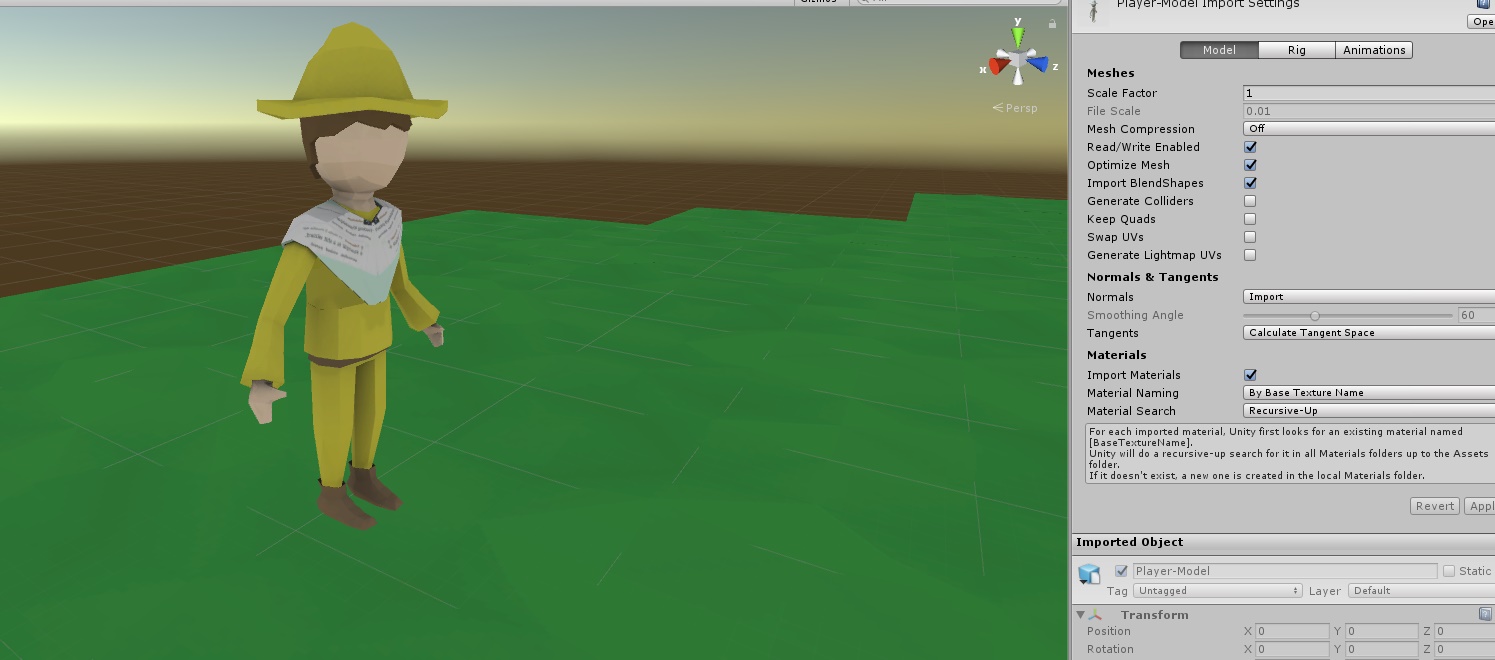 How it looks in play mode
How it looks in play mode 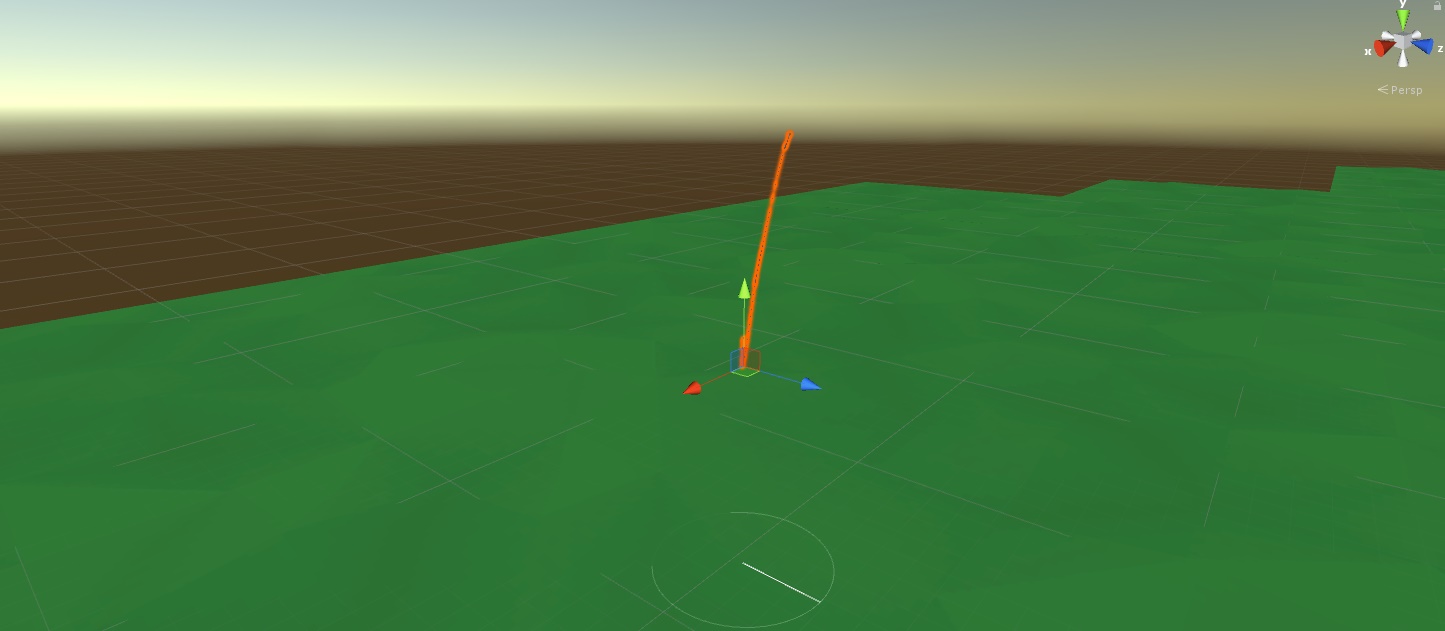
I have also noticed on my FBX file in unity that File Scale (as seen in the first image) has been set to 0.01, which I would imagine is having some sort of effect, this field is locked and i cannot change it in blender or the meta files. Is there any fix for this, i have looked at the similar questions but they were either not answered well, or are using Maya, it's been driving me and my team crazy so any advice is appreciated.
Is your model rigged? If so, try removing it's animator and you will have a clue of what is happening. In short, if it has any animaitons, the first one will start playing, where you should be changing the scale of the object at some key frame.
Setting scales in my keyframes would not have been possible, as i was working with LocRot, which is Location and Rotation only. Removing the animator does solve it, but i understand what you;re saying, i'll go through and check again, as the armature scale probably is related to the issue.
Answer by Schneider21 · Jan 30, 2017 at 04:48 PM
I hate this problem. Gets me every time.
Make sure the "Scale all data..." button in Blender's FBX export settings (the one that looks like a top hat next to the Scale field) is unchecked (light gray instead of dark). With this setting disabled, your File Scale in Unity should now be 0.9999999, which is annoyingly not 1, but close enough.
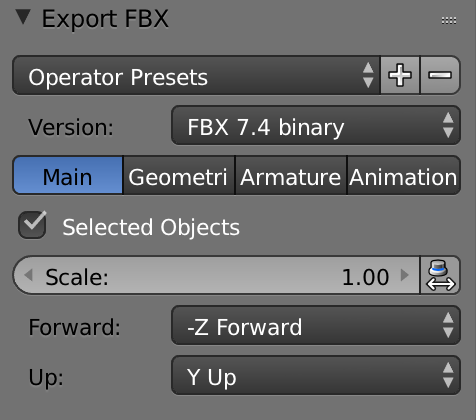
Your model should now be the same scale in Blender units as Unity units.
Your answer