- Home /
Animation from exported .fbx from Blender insists on spinning 180 degrees
EDIT: I just found I could easily solve the below issue by setting the initial rotations in the keyframe of frame 0. Not sure if that's a standard thing to do or not? I didn't need to do it with the standard Blender file import.
So I've exported a model with an armature and animation from Blender in .fbx format. It imports fine into unity, with all the right rotations and such.
But when I play the animation that comes with it, it spins the model 180 degrees before playing it, even though that's certainly not part of the animation. It's as if it believes that the Blender animation takes place 180 degrees from its current rotation in the first frame.
I've applied rotation, scale and location before exporting, but it still does that!
It doesn't happen with the imported Blender file, but then I get other unsolvable problems instead, so I hope I can fix it with .fbx instead.
The preview of the .fbx animation doesn't do it either by the way.
What's up with that? Any suggestions?
Your answer

Follow this Question
Related Questions
blender animations stretching weirdly when imported? 0 Answers
Texture Animations from Blender to Unity? 0 Answers
How to have my (Blender to Unity) Model be editable within the animation tab 0 Answers
Blender to Unity rotating animation around the wrong axis 1 Answer
I can't get more than one animation when importing from Blender 2.8 to Unity. 0 Answers