- Home /
Windows Universal 8.1 (Phone): Use of undefined keyword value 1 for event TaskScheduled
Greetings from Brazil! I'm facing the following problem: When I try to run my game on my Windows Phone 8.1 device from Visual Studio, I always get an ArgumentException on the first line of "GetSplashBackgroundColor" method (called on the constructor of the MainPage class).
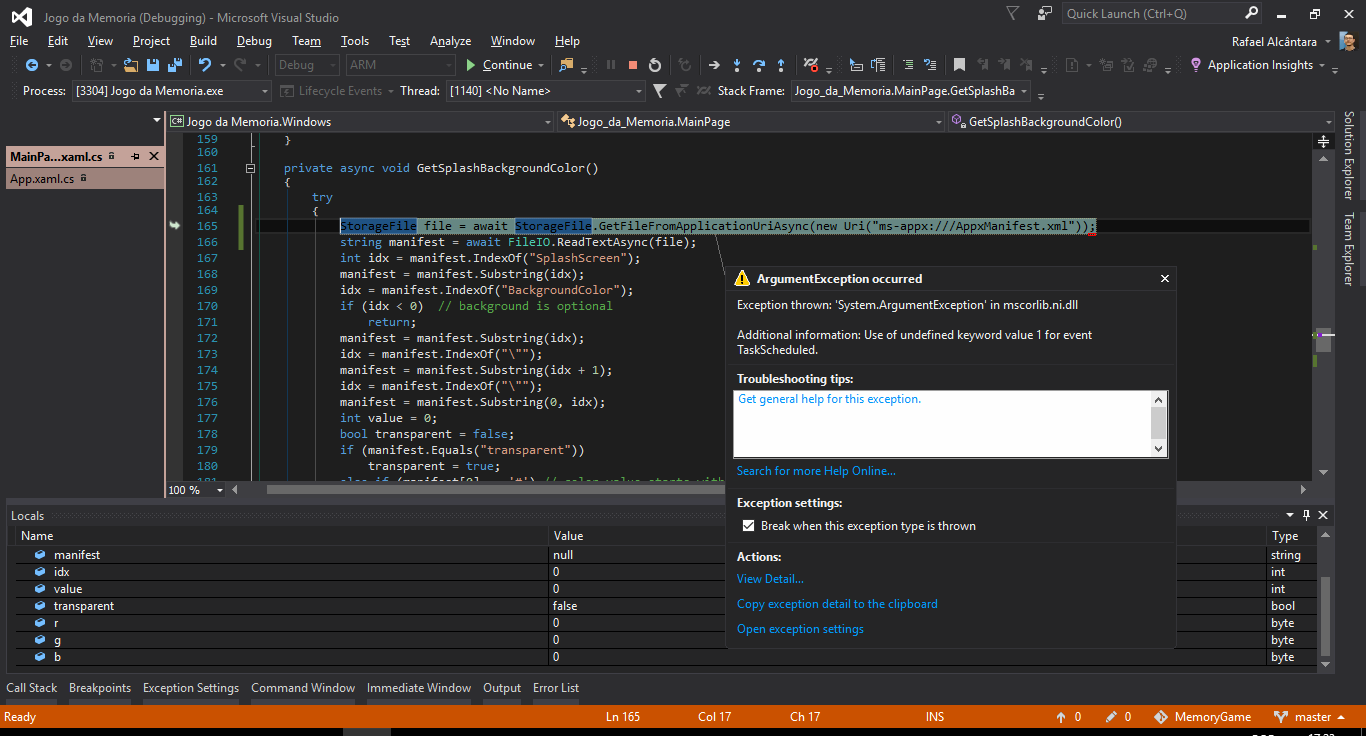
I've been trying to fixthis for many days but still unsuccessful. Can anyone help?
Here's some details:
My PC: Windows 10 Home
Device: Microsoft Lumia 435 (Windows Phone 8.1 Update)
Unity 5.5.0f3
Visual Studio Community 2015 Update 3
The exception is thrown only on Windows Phone (on Windows Dektop it runs normally).
Answer by Tautvydas-Zilys · Jan 03, 2017 at 05:12 AM
That is not a crash. You can continue past that exception, and if you deselect "Break when this exception type is thrown" checkbox, VS will not break when it's thrown.
@Tautvydas-Zilys thank you very much for your reply!
I tried these 2 ways:
Deselected all checkboxes from Exception Settings (no exception is thrown at all);
Selected all checkboxes from Exception Settings (System.ArgumentException is thrown and I force Visual Studio to continue - a weird thing I observed: the exception is thrown more often on the first line of the method, but once in a while it passes the first and throws on the second line);
Any of those ways the result is the same: the app is started, the splash screen is shown and the app is finished (not even that '$$anonymous$$ade with Unity' screen is shown).
Don't know if it helps, but here is the Dump file.
Again, thanks for your reply!
This is indeed a crash: but it's not related to the place in the code that you mentioned in the original post. It's a crash in native code, and you need to set the debugger to native mode for the debugger to break on it.
The crash dump shows that the engine failed to initialize for some reason. Player log should have more information about why that happened.
Answer by RafaelAlcantara · Jan 05, 2017 at 06:57 AM
@Tautvydas-Zilys after more than 10 days, IT WORKED! I got UnityPlayer.log file through Windows Phone Power Tools and the log says "PlayerInitEngineGraphics: GPU not supported; Your GPU (Qualcomm Adreno 305) or driver doesn't support linear rendering". So I went to Build Settings > Player Settings > Other Settings > Color Space and changed from Linear to Gamma, built a new Visual Studio project and it worked! Thank you very very much! :)
Your answer

Follow this Question
Related Questions
Windows app Splash Screen 0 Answers
" error while installing visual studio (error code:1603) " while installing unity 5.x pro 6 Answers
The "Windows Holographic" option is missing under Virtual Reality SDK's 3 Answers
Code in void not executing 0 Answers
Opening Facebook Page from Windows Phone 0 Answers
