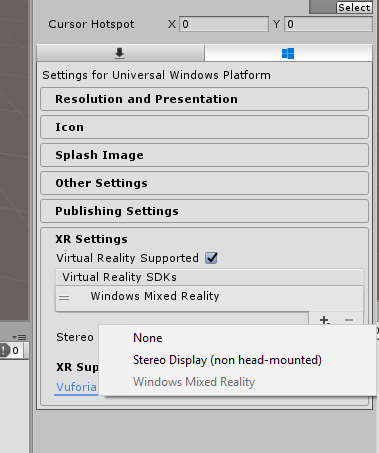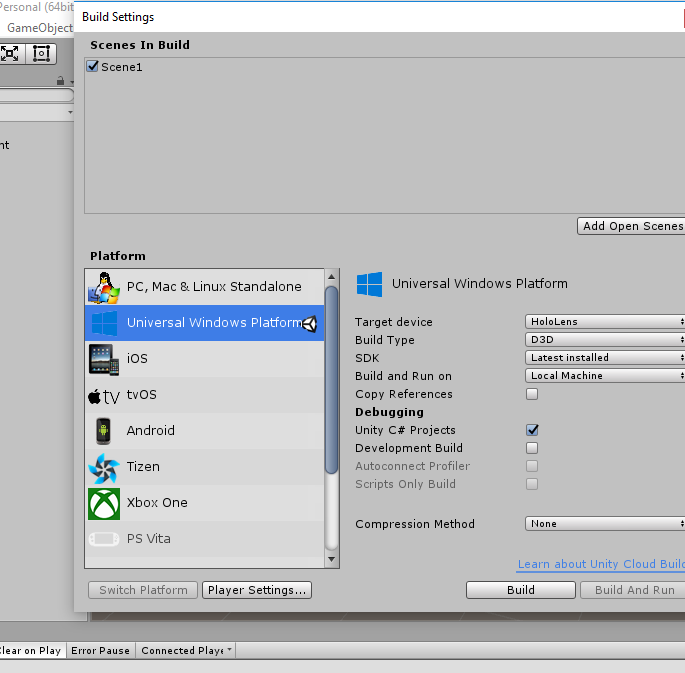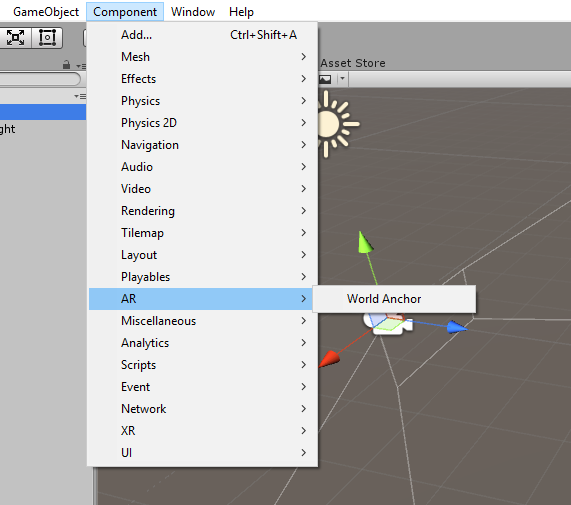- Home /
The "Windows Holographic" option is missing under Virtual Reality SDK's
When stepping through the Microsoft tutorial, Holograms 100 at this stage:
Select Edit > Project Settings > Player In the Inspector panel click on the Windows Store tab Expand the Other Settings group. In the Rendering section, check the Virtual Reality Supported checkbox to add a new Virtual Reality SDKs list and confirm "Windows Mixed Reality" is listed as a supported SDK.
The "Windows Holographic" option is not there. I am using Unity 5.5.1 and Windows Enterprise. Any suggestions how to solve this?
As you can see in the images,
I do not have the option for Windows Holographic SD$$anonymous$$
No option for Windows Store Platform
No Spatial $$anonymous$$apping Renderer option under Component/AR
Upgraded to Unity 2017.2 since first post. The images uploaded are from latest version.
Answer by jbmcculloch · Oct 29, 2017 at 09:43 AM
It was renamed. Windows Mixed Reality == Windows Holographic
Answer by LilGames · Oct 27, 2017 at 02:06 PM
I suspect you either need to install the SDK from Microsoft seperately, or upgrade to Unity 5.6.
This page from Microsoft says you need Unity 5.6 : https://developer.microsoft.com/en-us/windows/mixed-reality/install_the_tools
Even the video tutorial in "Hologram 100" shows unity 5.6.x ! https://developer.microsoft.com/en-us/windows/mixed-reality/holograms_100
Your answer

Follow this Question
Related Questions
How to setup achievements in uwp...? 0 Answers
Unity 5.6 - HoloLens debug build exits with code 0x80000003 1 Answer
Interaction between Unity and Universal Windows 10 apps 0 Answers
Unity 5.3.1: Cant open editor window on Windows 10 1 Answer
[Mac] Inconsistent line endings some are Mac OS X (UNIX) and some are Windows? 0 Answers