- Home /
SteamVR : How to get the transform of controller ?
I'm working on a VR(Steam Valve) project. I noticing that in some collider events ,the rendering hand skeleton transform is not referring to the player's hand in real world.
I check all the code attached to the GameObject("Player/SteamVRObjects/RightHand"),and found nothing fit my need.
So, how can I access to the real transform of player's hand.
Answer by rh_galaxy · Apr 10, 2020 at 07:27 AM
I use this (needs a pose action in the controller actions "Pose_right_tip").
SteamVR_Action_Pose poseActionR;
poseActionR = SteamVR_Input.GetAction<SteamVR_Action_Pose>("Pose_right_tip");
vPosition = poseActionR[SteamVR_Input_Sources.RightHand].localPosition;
qRotation = poseActionR[SteamVR_Input_Sources.RightHand].localRotation;
Your answer

Follow this Question
Related Questions
Haptics/Vibrations only with OpenVr 1 Answer
SteamVR 1.2.0 - only first two connected controllers give button input 0 Answers
Change menu graphic material based on which controller type is being used in Steam VR. 0 Answers
[Solved] SteamVR - Replacing the Vive controller texture/model IN Unity? 1 Answer