- Home /
Question by
marsman12019 · Nov 22, 2016 at 09:05 AM ·
bugresizepreferences
Game window won't enlarge past a specific size on second monitor
I've come across an odd bug that's making it impossible to continue development: When I open a new game window/tab on my second display, I can't enlarge it past a specific resolution (1266px x 672px by my measurements).
I have had this issue before with the same project on another computer, and fixed it (IIRC) by deleting the player preferences ( PlayerPrefs.DeleteAll() ). I've tried that again, and have tried deleting the preferences saved in the Registry ( HKEY_CURRENT_USER/SOFTWARE/[Project Company]/[Project Name] ), to no avail.
Any thoughts on what might be causing this issue, and how to fix it?
Comment
Your answer

Follow this Question
Related Questions
Editor Preferences shows up blank 0 Answers
Why Preferences get lost after I close Unity? 0 Answers
Canvas auto-repositioning bug 1 Answer