- Home /
Canvas auto-repositioning bug
I am sorry for asking the same question twice, but I haven't gotten help yet for this particular problem.
I was developing kind of an idle game with some twists with a friend, and decided to update my Unity version from Unity 5.3.1f1 (64-bit) to Unity 5.4.0f3 (64-bit) mid-developing.
As I re-opened my scene in the new version of Unity my canvases had moved and resized themselves. I repositioned them, but then the really strange thing happened:
Each time I press play in Unity, two of my canvases reposition themselves to the position of the root canvas and even change their pivot point from (0,0) to (0.5,0.5) and these changes stick even after play has ended. The other canvases do not budge.
I thought that something in my script was being interpreted differently with the new version, but this occurs even with the script deactivated.
Here's a picture of my scene before I click "play": 
Here's a picture just after I press play (during play mode), and these changes stick even after play mode has stopped: Does someone know why this is happening? 
Also even if I save the scene whenever I reopen unity three of my canvases are repositioned and resized, I really don't know what to do :(
Thanks a lot,
João
It seems to be an issue with the latest Unity version, I downloaded version 5.3.6 and it works as expected.
Same thing here. I tried everything, deleting/recreating prefabs, ..., with no success.
Your answer