Why do I get "A connection has already been set as ready." Error
So I implemented my own NetworkManager because I wanted to spawn different PlayerPrefabs depending on some selection and tell the Player Name. For now I want to get it to work to send the PlayerName over the Network from Client to Server. So These are the Code lines:
public override void OnClientConnect(NetworkConnection conn) {
Debug.Log("OnClientConnect");
StringMessage msg = new StringMessage(_playerName);
ClientScene.AddPlayer(conn, 0, msg);
}
public override void OnServerAddPlayer(NetworkConnection conn, short playerControllerId, NetworkReader extraMessageReader) {
Debug.Log("OnServerAddPlayer");
string customParameters = "";
if (extraMessageReader!=null) {
customParameters = extraMessageReader.ReadString();
}
_playerName = customParameters;
GameObject o = Instantiate(spawn) as GameObject;
MyPlayerCharacter mpc = o.GetComponent<MyPlayerCharacter>();
mpc.playerName = _playerName;
NetworkServer.AddPlayerForConnection(conn, o, playerControllerId);
}
but now I get the following Error allready when I start to Host a Server:
A connection has already been set as ready. There can only be one. UnityEngine.Networking.NetworkIdentity:UNetStaticUpdate()
this Error disappears when I comment out the following line of Code:
ClientScene.AddPlayer(conn, 0, msg);
So could anybody explain me what I'm doing wrong or what I've missed out?
Answer by Noob235 · Oct 26, 2015 at 07:32 PM
try:
if (string.IsNullOrEmpty (this.onlineScene) || this.onlineScene == this.offlineScene)
{
ClientScene.Ready (conn);
if (this.autoCreatePlayer)
{
ClientScene.AddPlayer(conn, 0, msg);
}
}
instead of only
ClientScene.AddPlayer(conn, 0, msg);
this is the code used by the standard networkManager
This partially solved my Problem. The "Connection has already been set as ready" error disappeared and therefor I accept your Answer. But now after a Host started a game and a Client tries to connect, the game stops with following error:
"HLAPI CRC channel count error local: 1 remote: 2 UnityEngine.Networking.NetworkIdentity:UNetStaticUpdate()"
as I figured out right now this seems to be caused by some $$anonymous$$ind of sync loss because the Server has 2 Network Identities while the Client only has 1 or something. Still Need to dive into this one. Thanks for your Answer.
What also solved the "Connection set as ready error " and causing the same sync error is to override OnClientSceneChanged(NetworkConnection conn) that I could find on this thread
Your answer