- Home /
How to disable some bones in animated character?
Hello to every one, I am working on an interacting project, and i have an animated character having the idle state. how can i disable the idle animation of hands? i want to put some physics on hands so that they follow the body movements, or drag the hand with mouse while the character is on same position and having its idle animation.
Use a seperate animation layer for the hand or lower arms, or apply any transformation in LateUpdate(), which takes effect after any animations.
the problem is that i don't want to animate the hands, i just want to translate them manually while the body animate.
Answer by Mindmapfreak · Oct 04, 2016 at 12:39 PM
Avatar masks should solve that problem.
Masking allows you to discard some of the animation data within a clip, allowing the clip to animate only parts of the object or character rather than the entire thing.
the problem is that i want to discard some animation and put ins$$anonymous$$d of it same physics. just image running man with hands animation disabled (free, with joints and gravity) act like paralyzed hands....
Answer by subkiro · Oct 04, 2016 at 02:01 PM
the problem is that i don't want to animate the hands. i want to interact with hands while all body animate. for example, think that a character has a tail, and it is animated with character. i want to disable the animation of tail only and drag the tail with mouse while the character animate ( tail acts like rope.. with physics), i want to do the same with hands
i have the exact same issue,did you find the answer?
Sounds like you need to create some sort of custom Inverse$$anonymous$$inematics system that allows you to move those things. Inverse $$anonymous$$inematics is the idea of moving from outwards to inwards, in other words, you define a final destination for something like hand, foot, tail, whatever, then lerp it over the course of whatever using I$$anonymous$$ weights and you'll get the objects to follow WITHIN RANGE this means that it is still restricted by muscle weight, so if you truly want a character that is both Animated and at the same time completely ignores the restrictions of a humanoid rig, you're going to have to figure some stuff out.
Your answer

Follow this Question
Related Questions
IK control resets finger positions 0 Answers
how to import blender animation into unity with rigs? 0 Answers
Rig: Copy from other avatar 1 Answer
what are rigged models? 1 Answer