Having problems with models after importing them from SketchUp?
Hello everyone,
So I got into 3D modelling and after looking around I settled on using SketchUp. I learned the basics and started making some models. I made a small coffee table and a TV on a stand. I exported the models as .fbx and imported them into Unity. I dropped them into my scene but I had some problems:
The models are really small and I have to use the scale tool to make them big. Any reason to this?
The models are weird and missing certain parts. For example, my coffee table is fine with the textures when looking from the top, but when you look under it is all transparent? My TV and Stand model has all missing pieces.
You can have a look at these pictures of what happens:
Coffee Table In SketchUP: http://imgur.com/a/m0Xvt
Coffee Table in Unity: http://imgur.com/a/yckcg
TV On Shelf in SketchUp: http://imgur.com/a/4uMI0
TV On Shelf in Unity: http://imgur.com/a/kaIBl
If anyone can help out, it will be greatly appreciated. Thank you!
Answer by theANMATOR2b · Oct 03, 2016 at 12:14 PM
I'm unfamiliar with sketchup built in tools, so I don't know if you can fix the problem in there. The problem you have is the polygon normals are not facing the direction you want them to.
2 options here - either flip the normals so they face the direction you desire. Or (only for table) model the table with actual two sides for the top part. In other words - make the top part of the table a cube/box instead of a flat poly plane with no backside.
There is a 3rd expensive option - in Unity you can apply a double sided material. This isn't really a fix, and is not the optimal choice.
Your answer

Follow this Question
Related Questions
Lego Model Importer from Lego Mini Game issue 1 Answer
Models for unity 1 Answer
Dynamic ground for building model 1 Answer
Importing an object from Blender 0 Answers