Lego Model Importer from Lego Mini Game issue
Hey Unity people,
I have been working on the Lego Mini Game and wanted to import a model of a lego car. However, when I use the Lego Model Importer I get these errors and parts of my model are rotated and placed incorrectly.
I have the latest version of the ldraw xml file installed and these parts are included in it. I have added these parts to the pallet in Studio 2.0.
I still get these errors and don't know how to fix it.
Does anyone have any ideas on how to fix this?
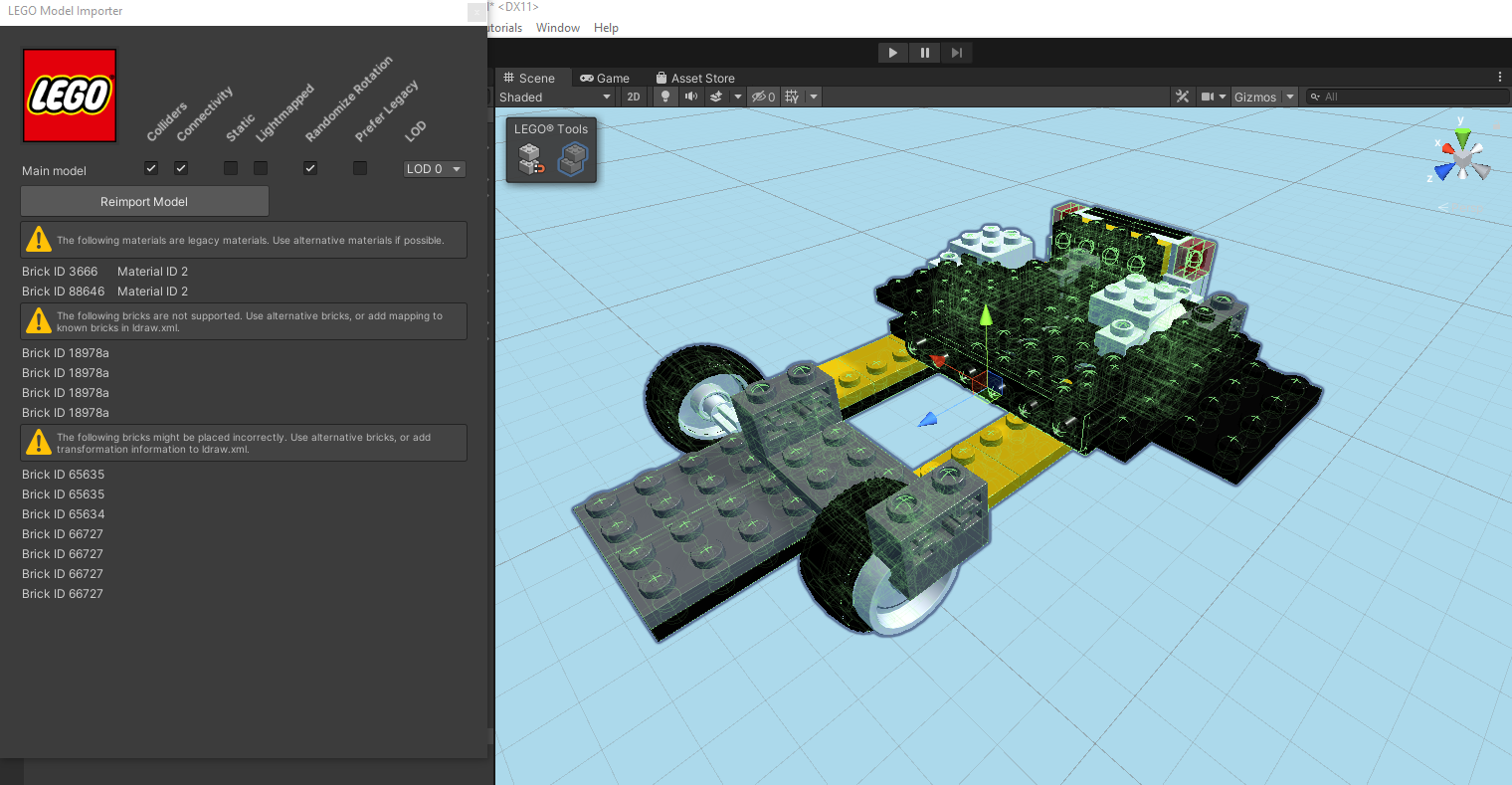
Answer by surfer1890 · Dec 30, 2020 at 03:21 PM
So I have found a partial solution.
The version that I installed here with Unity is dated 2020-02-02 and doesn't contain mapping for parts 65634, 65635 and 66727. Latest one is stamped 2020-12-23.
Unity LDraw.xml is located in
C:\Users\{yourusername}\MyFirstGame\Library\PackageCache\com.unity.lego.modelimporter@3.0.2\Data
Make sure to back up the original file first.
You can download it Here
This fixed the import errors I was getting however, the location of some of the parts was still incorrect. I couldn't find an answer to why.
If anyone knows please do reply. For now I will use other bricks instead.
Your answer

Follow this Question
Related Questions
Dynamic ground for building model 1 Answer
Having problems with models after importing them from SketchUp? 1 Answer
how do I read a variable from another class c# 4 Answers
Imported animations doesn't work on skeletal mesh they were created with 1 Answer
We cannot seem to find a way to get an unzipped package into unity. 0 Answers