- Home /
The question is answered, right answer was accepted
Rename or moving a folder with a lot of content fails
Hi all, it is the first time I ask a question here.
I was wondering if there is something wrong with my Unity settings. Every time I try to rename or move a folder with a lot of content inside, I have a dialog box of Unity saying : "Moving file failed". Then, I have three options : "Try again", "Force Quit" and "Cancel".
When I click on "Try Again", same results. I never clicked on "Force Quit". To get around this problem, I create a new folder, then I move all the contents and finally I delete the old folder.
So, my question is : Is it a bug or a feature that I do not understand ?
Thanks for your reply. :)
System settings : Unity Pro on Windows 7 Pro 64, no Service Pack (cannot install SP1 >_<) but all other system updates installed successfully.
Additionnal info : It seems that this problem only appears when a script file contained in the folder is opened in MonoDevelop and when there are a lot of content in the folder.
Answer by Goat · Dec 11, 2011 at 07:06 PM
You can't rename a folder when resources in it are in use by another process, e.g. the mono editor.
Don't rename these folders outside the Unity Editor.
Don't even look at the contents outside the Unity Editor.
I get this problem when I try to more my MP3 collection around or rename folders in it. Because I don't have any files open in affected folders I assume Windows has some kind of hidden house keeping it is doing with some kind of thumbs.db or folder.ini file.
Are you going in Explorer and looking at the contents? Ever since XP and all this embedded information that Explorer is constantly refreshing a similar problem has been around.
I thought that $$anonymous$$onoDevelop was not keeping files in this manner. And I already know it is bad to touch Unity assets outside the editor. Thanks for your answer. ^_^
Edit: modifying the folder which contains a few objects and a script file opened in $$anonymous$$ono is possible. But I think that I will try to avoid that. ^_^
Answer by Owen-Reynolds · Dec 11, 2011 at 03:17 PM
I get that error mostly when I quickly move something after changing it (rename, recompile, import ... .) I always assumed it was because one of the files I was trying to move was still "locked" by the previous operation.
It's never caused me an actual problem. Half the time, "Cancel" results in it working anyway. Cancel and just doing it again has always worked for me. But, I now simply wait 2 seconds whenever Unity appears to be "busy."
When I click on "Cancel", the folder keeps the old name. I updated the description of this issue.
Follow this Question
Related Questions
accidentally renamed folder, work gone? 2 Answers
saving problem 1 Answer
How do I move the Asset Folder to another drive? 0 Answers
Rename a folder via code 1 Answer