- Home /
Disable Anchor Presets on Driven RectTransform?
I'm using DrivenRectTransformTracker in a script to drive the min/max anchors of the RectTransform to which the script's attached, and I haven't found a way to disable the anchor presets in the RectTransform's inspector. I've tried these combinations of DrivenTransformProperties, among others:
rectTracker.Add(this, rectTransform, DrivenTransformProperties.Anchors);
rectTracker.Add(this, rectTransform, DrivenTransformProperties.All);
rectTracker.Add(this, rectTransform, DrivenTransformProperties.AnchorMaxX | DrivenTransformProperties.AnchorMaxY | DrivenTransformProperties.AnchorMinX | DrivenTransformProperties.AnchorMinY);
I'm able to disable the Min/Max float fields with these, but that doesn't seem to be of any use if the presets are still active ... Also I've just noticed I can still click and drag the anchor gizmos in the scene view, too. I don't see the point of driving anchors by a script if they can still be modified in the editor. Hopefully I'm missing something. Does anyone know of a way to completely lock the anchors for a RectTransform, sort of like Canvas components do (I don't want all the properties driven, though. Just the anchors)?
Thanks!
Your answer

Follow this Question
Related Questions
UI changing position on instantiation on iOS 1 Answer
Positioning UI object inside screen space 0 Answers
RectTransform Anchor gizmos, not visible in scene editor 14 Answers
this code doesnt work when the buttons anchor are not same(custom anchor) 0 Answers
How to move Anchors of a Gameobject to the corners from a script? 0 Answers