- Home /
RectTransform Anchor gizmos, not visible in scene editor
Full disclaimer - I have been searching for an answer to this, and have had no luck in the past hour trying to find the solution; so apologies now if this has already been answered somewhere.
I recently upgraded my free Unity build to the new 4.6.1 and I'm very excited to try out the new GUI tools that we have at our disposal. I set up a new project, used the 2D defaults (I'm primarily just messing around with elements) and everything seems to be going fine.
Until I realize, that upon adding a button to my Canvas, I can't see the anchor points of the parent canvas in relation to my button.
For example, the tutorials all show this nifty little gizmo:

But in my own scene editor window, I don't see that same gizmo - anywhere. Is there a "show anchor gizmo" setting that I'm missing somewhere?! Or is this some kind of frustrating limited feature to only Pro licenses? I get the same blue circles / orbs for resizing the element, but those darn arrows for the anchor aren't showing up.
Per the usual - any and all help is enormously appreciated!
Answer by ganaware · Oct 19, 2015 at 10:34 AM
I have the same issue too on 5.2.1p4 (64bit, Windows).
I think it is a Unity Editor's bug, but a workaround is there.
When RectTransform Anchor gismos are hidden, create a new scene (File -> New Scene).
Then, close the Unity Editor (File -> Exit). No need to save the created new scene.
Run Unity Editor and open your project.
Open a scene that contains uGUI objects.
Gismos are shown now!
Haven't experienced this ever again - but if I do, I'll attempt these steps and respond!
Thanks for the addition!
As bizarre as this solution is, it actually worked for me.
Answer by oktay1972 · Jul 28, 2016 at 01:26 PM
the same problem with me. I solved problem by changing debug mode to Normal at inspector window.
It definitely worked for me, I had two inspectors : - the first in normal mode - the second in debug mode and HIDDEN Actually just passing by the hidden inspector tab is enough to bug the gizmo when back to normal mode. Fun fact : a restart of Unity made my debug inspector tab to reset to normal mode (it's a regression too ^^).
Answer by msakkuzu · Apr 03, 2017 at 08:51 AM
What you need is use Rect tool to see does not matter you work on 3D or 2D . 
If you still can not see the anchors Set Layer to Default
Answer by eagleTiger · Sep 16, 2019 at 06:07 AM
if any of your Inspector window (as you can have more than one Inspector windows at a time) is LOCKED or in DEBUG mode, the anchor gets hidden
Answer by Agent654 · Jan 14, 2015 at 02:49 AM
And now for an interesting turn of events - this was the first time I've ran 4.6.1 on this computer, apparently restarting the machine was enough to get the gizmo's to show up.
I'm at a loss. O_O
Your answer