User answered question himself
Having trouble with Unity Remote 4 - 5.2.1
I'm a bit new with making mobiles games. I hope I've done pretty much all the steps for it to connect. So ok, I did it all, I turned on Developer Options and turned USB Debugging, I got Unity Remote 4 in Google Play, Android Studio on Android Developer and used the SDK file (which I didn't need because I already had SDK and didn't notice, but I probably do need Android Studio for builds), and based on the videos I saw, I should put the SDK in Preference > External Tools and Android. Next, I did any Any Android Device in Editor. Lastly, I switched the build into Android mode. Might possibly be in order, but let me know. So I plug it in in ORDER like the video said (may not be nessacery), USB in computer FIRST, turn on UR4 before starting Unity, start it, test it... Nothing. It has to be the computer because when the device is in, seconds later it says, "USB Debugging Connected".
So here's the problems I think I'm getting,
1 I go to device and printers it starts as LGE Android Phone then chages to MTP. There's an error. I troubleshoot it and says that driver isn't installed. I try to install it, but it won't work.
EDIT: In properties they are CDC Serial (Assuming it's not important), and three LGE Android Phones (There were only two before, but added another one when I plugged it in again).
2 It could be my Unity version because I have a LG tablet, Windows 7, and my Unity is 5.2.1 (ill do it, but I'm scared to update and wait more than an hour for more problems at that moment or later down the road)
3 The way 5.2.1 is set up is different Appwise from 5.0.1 or older. What it has is in the ETools there are three things under Android, SDK, JDK, and NDK. And some tizen thing above it that I hope isn't important. Do I need all three checked? Again it's Android LG tablet.
I would hope that someone would help with my problem. If I missed something tell me.
////////////////////////////////////////////////////////////// #EDIT FIX: It looks like my only problem was that my LG wasn't installed into my computer. NOTE: If you've never done it, make sure LG is downloaded on your computer. Do that in Computer > CD Drive for LG, double-click and install. I can only hope that this improves people.
Now I just need to know how to make it look better.