- Home /
How do you make a circular player?
I'm new to Unity. How do you make a circular player that you can apply a 2D Circle Collider to ? I know I can use the default circle sprite, but there's a reason I don't want to do this. I tried getting circle images with transparent backgrounds, but this doesn't seem to work.
Here's a video showing my desired outcome: https://www.youtube.com/watch?v=w4YV8s9Wi3w.
Thank you
Answer by jos_valentin · Dec 17, 2020 at 03:14 AM
I'm sure there are many png circles on google, but if you can't get them, you can try make one with photoshop, if you don't want to get it, you can even use paint!
Answer by CmdrZin · Dec 17, 2020 at 03:23 AM
For 2D, Sprites are the base objects. This was the only way I found to get a Circle. 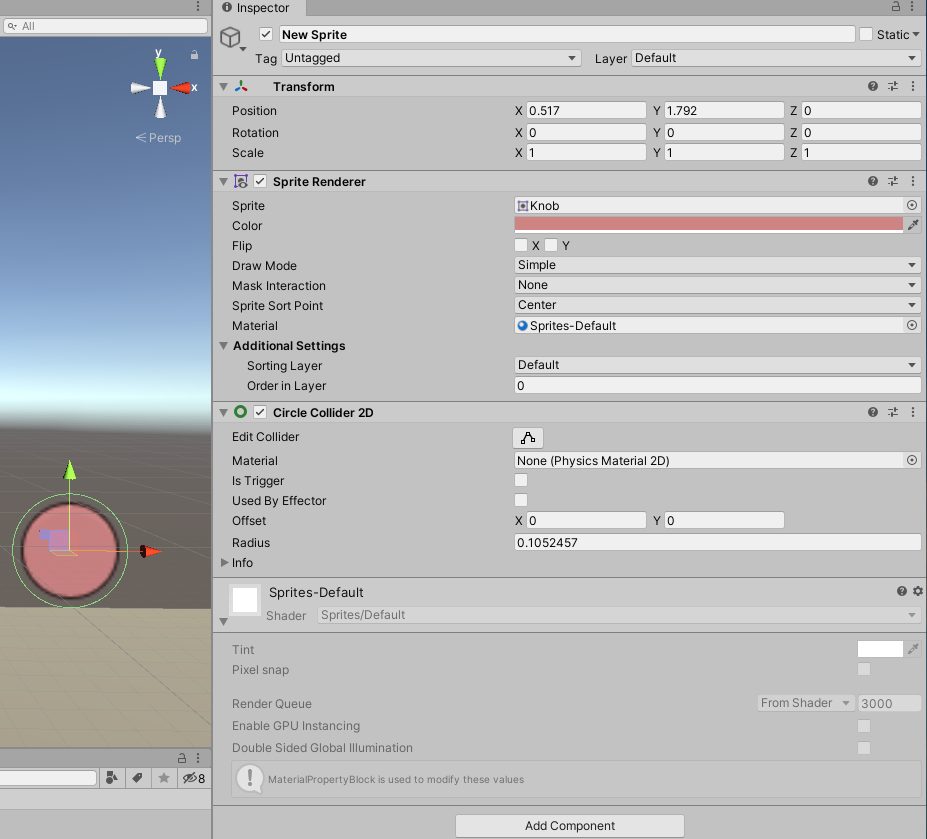
Your answer

Follow this Question
Related Questions
Arrays? ↓↓↓↓↓↓↓ 2 Answers
Ball getting stuck between two box colliders 0 Answers
Animating player in Unity 0 Answers
Not-Up-To-Date/Incomplete files from Unity Collab 0 Answers
Sprite not Rendering when animating in z-axis in a 2d Game 3 Answers