- Home /
Sprite not Rendering when animating in z-axis in a 2d Game
Hello Everyone, em making a 2D game for Android, I have a simple sprite which I am animating in Z-axis (up n down rotation) .. the problem is when I animate it and test it in the Editor everything works as expected but as soon as i build an apk to test on my phone the sprite under question doesn't appear on screen, while everything is working fine in editor, as soon as i disable the animator and rebuild the apk the sprite is their, em using Unity 5.3, any light on the matter is greatly appreciated. :)
Animation through scripting is working though. you can try that if the animation is not too complex.
Same problem. I downloaded the 5.3.1f version of the editor, which claims to fix some mecanim animation issue on legacy, but it still doesn't work. Hopefully, somebody will look this thread and answer it.
If you think you've found a bug, this isn't the place to report it. Go help -> report a bug
Answer by marciel.pz · Feb 08, 2016 at 02:25 PM
Hello , I was with the same problem and just Find a Solution . In the animation window you must click on the Rotation property, and access the properties that have the right , navigate to Interpolation and check the " Euler angles ( Quaternion aproximation ) ." Then just compile and will work.
Olá , estava com o mesmo Problema e acabei de Encontrar uma Solução. Na janela de animação você deve clicar na propriedade Rotação, e acessar as propriedades que tem na direita, navegar até Interpolação e marcar a opção "Euler angles(Quaternion Aproximation)". Depois basta compilar e vai funcionar.
Answer by nirali · Dec 24, 2015 at 09:01 AM
First make sure that you have rendered camera your canvas
first set render mode screen space overlay to screen space camera of the canvas
Answer by Rickshao · Jan 03, 2016 at 09:01 AM
Some effects can not be supported on some specific android phones.Check whether some effects were used in your project and try again on other phones.
Your answer

Follow this Question
Related Questions
Puppet animations by sorting layers, generate overposition in prefab 1 Answer
How to choose a size/resolution for the sprites used as game assets in Unity2D ? 2 Answers
Placing the sprite game object in the players position and also enable and disable it when needed 2 Answers
Starting a 2D animation on a trigger 1 Answer